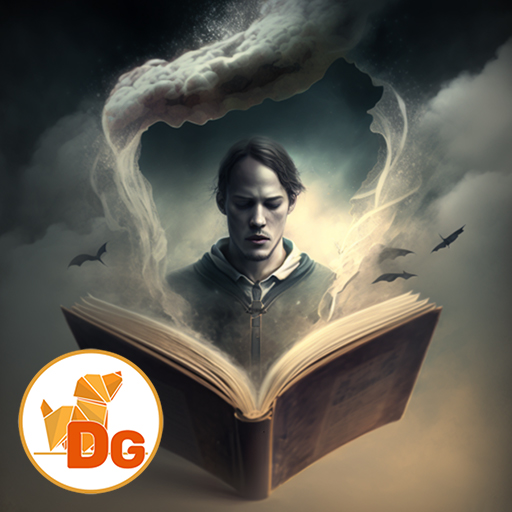Wimmelbilder Mystery Tales: Geistreiche Beziehung
Spiele auf dem PC mit BlueStacks - der Android-Gaming-Plattform, der über 500 Millionen Spieler vertrauen.
Seite geändert am: 7. Oktober 2019
Play Hidden Object - Mystery Tales: The House of Others on PC
· SEE IF YOU HAVE WHAT IT TAKES TO SOLVE A GHOSTLY MYSTERY IN THE BONUS GAME.
Your friend pilot asks you to solve a lot of search games on an abandoned island that belongs to… a ghost! Will you be able to play all the games and solve riddles, puzzles and enigmas? Find out in the Bonus Chapter of this adventure game!
· FIND LEGENDARY FIGURINES AND UNLOCK THEIR GHOULISH BACKGROUND STORIES.
As you play this one of the best object finding games, look for the legendary figurines to learn the history behind them! Unlock their all ghoulish background stories when you complete puzzles, scenes and mysterious riddles!
· COLLECT HIDDEN TAROT CARDS AND FIND LOST BUTTERFLIES TO PURCHASE CURSED ITEMS!
Collect Tarot cards while you play mystery adventure games. Dare you learn your future? Gather all the cards and other Bonus materials! Collect butterflies to buy all the cursed items for your collection!
· FEELING STUCK? GET A NUDGE IN THE RIGHT DIRECTION WITH THE STRATEGY GUIDE.
Always know your next move if you get stuck in one of the numerous games. The easily accessible Strategy Guide will hint you on what to do next, which items to find and how to solve them all!
· ENJOY EXCLUSIVE CONCEPT ART, WALLPAPERS, SOUNDTRACK, AND MORE
Unlock the full game and enjoy all the bonuses that this Collector’s Edition provides: wallpapers, concept arts, re-playable games, soundtrack and unique collections!
Download the game Mystery Tales: The House of Others Collector’s Edition and you’ll never get bored while looking for hidden treasures and artifacts, enjoying plot twists and beautiful locations!
_______________
Our official website: https://dominigames.com/
Become our fan on Facebook: https://www.facebook.com/dominigames
Check out our Instagram: https://www.instagram.com/dominigames
Spiele Wimmelbilder Mystery Tales: Geistreiche Beziehung auf dem PC. Der Einstieg ist einfach.
-
Lade BlueStacks herunter und installiere es auf deinem PC
-
Schließe die Google-Anmeldung ab, um auf den Play Store zuzugreifen, oder mache es später
-
Suche in der Suchleiste oben rechts nach Wimmelbilder Mystery Tales: Geistreiche Beziehung
-
Klicke hier, um Wimmelbilder Mystery Tales: Geistreiche Beziehung aus den Suchergebnissen zu installieren
-
Schließe die Google-Anmeldung ab (wenn du Schritt 2 übersprungen hast), um Wimmelbilder Mystery Tales: Geistreiche Beziehung zu installieren.
-
Klicke auf dem Startbildschirm auf das Wimmelbilder Mystery Tales: Geistreiche Beziehung Symbol, um mit dem Spielen zu beginnen