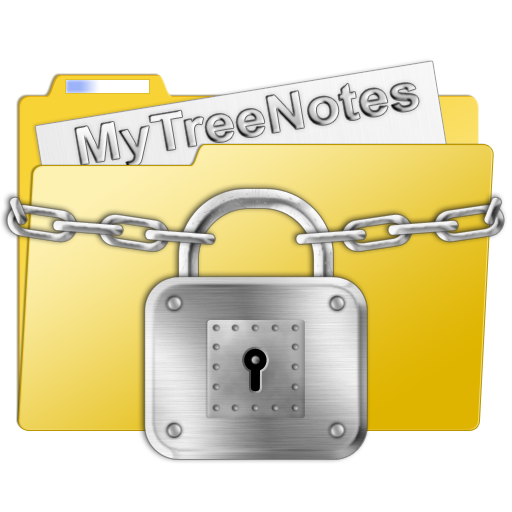集简笔记
商务办公 | DoMobile Lab
在電腦上使用BlueStacks –受到5億以上的遊戲玩家所信任的Android遊戲平台。
Play MixNote NotePad Notes on PC
MixNote is a mobile note taking app, like a memo pad or notepad. Take note of every deserved thing, with text, ToDo, voice and picture.
You can take notes, write memos, create to-do list, record voice and add pictures in MixNote. Make your notes more varied and interesting.
Capture ideas
Take notes with words, pictures or record a voice memo in any time and place. Capture ideas is so simple. When you come up with a plan, record it by words or voice. If you want to take note when calling, shake the phone to start recording your voice. No need to find pen and paper. All notes are auto-saved.
Share ideas
Create notes about recipes, take pictures of sceneries, write down feelings and share your memo via SMS, Facebook or emails, etc.
Local backup and cloud sync
MixNote has local backup and cloud sync. So you don’t need to worry data loss and can view notes in different devices.
Reminder
Create a to-do list. You can put it on the home screen to be a reminder. Just long press on the home screen and add widget.
Organize and search
Customized tags help you organize all notes. You can search memo quickly by the tags. Or use search bar to input a keyword and search.
Safe
You can lock and hide private notes with password. Keep important notes safe.
----Features----
Write notes
Record voice memo
Add picture
Make to-do list
Remind by ToDo widget
Create tags
Organize notes by tags
Use tags to find notes
Search by keyword
Record voice when calling
Lock private notes
Hide private notes
Share your notes
Check the deleted notes
Any suggestion or question, please send us an email. Your feedback is valued to us.
Email: support@domobile.com
Website: http://www.domobile.com
Facebook: https://www.facebook.com/bestMixNote/
Google+:https://plus.google.com/u/0/communities/112736362975323415534
Twitter:https://twitter.com/MixNote_Now
You can take notes, write memos, create to-do list, record voice and add pictures in MixNote. Make your notes more varied and interesting.
Capture ideas
Take notes with words, pictures or record a voice memo in any time and place. Capture ideas is so simple. When you come up with a plan, record it by words or voice. If you want to take note when calling, shake the phone to start recording your voice. No need to find pen and paper. All notes are auto-saved.
Share ideas
Create notes about recipes, take pictures of sceneries, write down feelings and share your memo via SMS, Facebook or emails, etc.
Local backup and cloud sync
MixNote has local backup and cloud sync. So you don’t need to worry data loss and can view notes in different devices.
Reminder
Create a to-do list. You can put it on the home screen to be a reminder. Just long press on the home screen and add widget.
Organize and search
Customized tags help you organize all notes. You can search memo quickly by the tags. Or use search bar to input a keyword and search.
Safe
You can lock and hide private notes with password. Keep important notes safe.
----Features----
Write notes
Record voice memo
Add picture
Make to-do list
Remind by ToDo widget
Create tags
Organize notes by tags
Use tags to find notes
Search by keyword
Record voice when calling
Lock private notes
Hide private notes
Share your notes
Check the deleted notes
Any suggestion or question, please send us an email. Your feedback is valued to us.
Email: support@domobile.com
Website: http://www.domobile.com
Facebook: https://www.facebook.com/bestMixNote/
Google+:https://plus.google.com/u/0/communities/112736362975323415534
Twitter:https://twitter.com/MixNote_Now
在電腦上遊玩集简笔记 . 輕易上手.
-
在您的電腦上下載並安裝BlueStacks
-
完成Google登入後即可訪問Play商店,或等你需要訪問Play商店十再登入
-
在右上角的搜索欄中尋找 集简笔记
-
點擊以從搜索結果中安裝 集简笔记
-
完成Google登入(如果您跳過了步驟2),以安裝 集简笔记
-
在首頁畫面中點擊 集简笔记 圖標來啟動遊戲