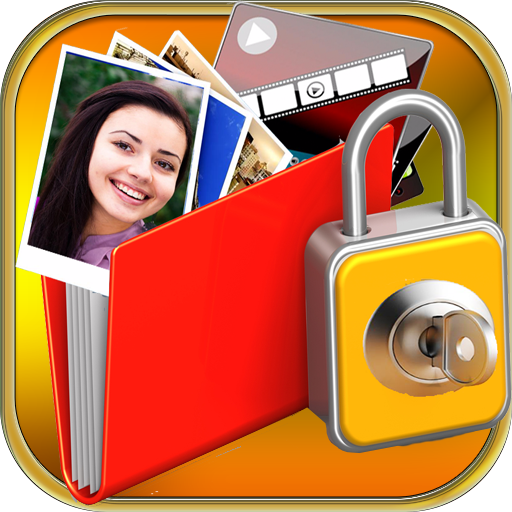Photo Lock
Jouez sur PC avec BlueStacks - la plate-forme de jeu Android, approuvée par + 500M de joueurs.
Page Modifiée le: 11 janvier 2021
Play Photo Lock on PC
Photo Lock can lock Facebook, WhatsApp, Gallery, Messenger, Snapchat, Instagram, SMS, Contacts, Gmail, Settings, incoming calls and any app you choose. Prevent unauthorized access and guard privacy. Ensure security.
After moving photos and videos to Photo Lock, they can only be viewed by you. All files can be saved in the cloud and sync between different devices.
With Photo Lock, you will never worry about:
someone reads private data in your apps again!
the families check your photos and find your secret!
the children delete important photos by mistake!
friends or colleagues see the private pictures while borrowing the phone!
the privacy risk during the phone repair!
---Feature---
Lock apps with password, pattern, or fingerprint lock.
Lock photos
Lock videos
Set album cover
Random keyboard
Take a photo of intruders
Change theme
Disguise the Photo Lock icon as another icon
Power saving mode
More features are coming. Welcome to send us feedback or leave a comment.
Email: support@domobile.com
Jouez à Photo Lock sur PC. C'est facile de commencer.
-
Téléchargez et installez BlueStacks sur votre PC
-
Connectez-vous à Google pour accéder au Play Store ou faites-le plus tard
-
Recherchez Photo Lock dans la barre de recherche dans le coin supérieur droit
-
Cliquez pour installer Photo Lock à partir des résultats de la recherche
-
Connectez-vous à Google (si vous avez ignoré l'étape 2) pour installer Photo Lock
-
Cliquez sur l'icône Photo Lock sur l'écran d'accueil pour commencer à jouer