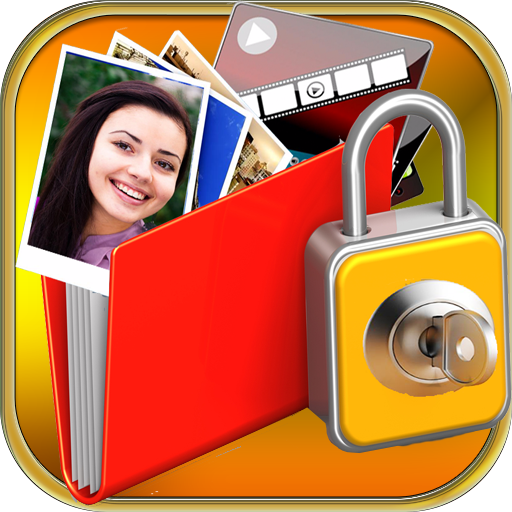このページには広告が含まれます

写真ロック
ツール | DoMobile AppLock
BlueStacksを使ってPCでプレイ - 5憶以上のユーザーが愛用している高機能Androidゲーミングプラットフォーム
Play Photo Lock on PC
Photo Lock is a photo vault to lock your apps, private photos and videos, with password, pattern or fingerprint lock. If you want to lock some apps, pictures and videos safe, Photo Lock will be a trustable tool.
Photo Lock can lock Facebook, WhatsApp, Gallery, Messenger, Snapchat, Instagram, SMS, Contacts, Gmail, Settings, incoming calls and any app you choose. Prevent unauthorized access and guard privacy. Ensure security.
After moving photos and videos to Photo Lock, they can only be viewed by you. All files can be saved in the cloud and sync between different devices.
With Photo Lock, you will never worry about:
someone reads private data in your apps again!
the families check your photos and find your secret!
the children delete important photos by mistake!
friends or colleagues see the private pictures while borrowing the phone!
the privacy risk during the phone repair!
---Feature---
Lock apps with password, pattern, or fingerprint lock.
Lock photos
Lock videos
Set album cover
Random keyboard
Take a photo of intruders
Change theme
Disguise the Photo Lock icon as another icon
Power saving mode
More features are coming. Welcome to send us feedback or leave a comment.
Email: support@domobile.com
Photo Lock can lock Facebook, WhatsApp, Gallery, Messenger, Snapchat, Instagram, SMS, Contacts, Gmail, Settings, incoming calls and any app you choose. Prevent unauthorized access and guard privacy. Ensure security.
After moving photos and videos to Photo Lock, they can only be viewed by you. All files can be saved in the cloud and sync between different devices.
With Photo Lock, you will never worry about:
someone reads private data in your apps again!
the families check your photos and find your secret!
the children delete important photos by mistake!
friends or colleagues see the private pictures while borrowing the phone!
the privacy risk during the phone repair!
---Feature---
Lock apps with password, pattern, or fingerprint lock.
Lock photos
Lock videos
Set album cover
Random keyboard
Take a photo of intruders
Change theme
Disguise the Photo Lock icon as another icon
Power saving mode
More features are coming. Welcome to send us feedback or leave a comment.
Email: support@domobile.com
写真ロックをPCでプレイ
-
BlueStacksをダウンロードしてPCにインストールします。
-
GoogleにサインインしてGoogle Play ストアにアクセスします。(こちらの操作は後で行っても問題ありません)
-
右上の検索バーに写真ロックを入力して検索します。
-
クリックして検索結果から写真ロックをインストールします。
-
Googleサインインを完了して写真ロックをインストールします。※手順2を飛ばしていた場合
-
ホーム画面にて写真ロックのアイコンをクリックしてアプリを起動します。