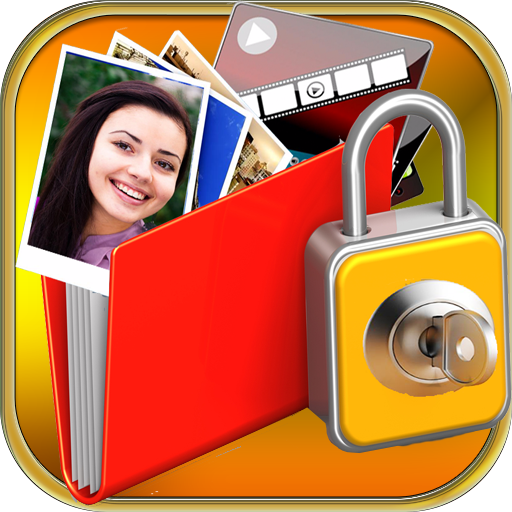Photo Lock
Graj na PC z BlueStacks – Platforma gamingowa Android, która uzyskała zaufanie ponad 500 milionów graczy!
Strona zmodyfikowana w dniu: 11 stycznia 2021
Play Photo Lock on PC
Photo Lock can lock Facebook, WhatsApp, Gallery, Messenger, Snapchat, Instagram, SMS, Contacts, Gmail, Settings, incoming calls and any app you choose. Prevent unauthorized access and guard privacy. Ensure security.
After moving photos and videos to Photo Lock, they can only be viewed by you. All files can be saved in the cloud and sync between different devices.
With Photo Lock, you will never worry about:
someone reads private data in your apps again!
the families check your photos and find your secret!
the children delete important photos by mistake!
friends or colleagues see the private pictures while borrowing the phone!
the privacy risk during the phone repair!
---Feature---
Lock apps with password, pattern, or fingerprint lock.
Lock photos
Lock videos
Set album cover
Random keyboard
Take a photo of intruders
Change theme
Disguise the Photo Lock icon as another icon
Power saving mode
More features are coming. Welcome to send us feedback or leave a comment.
Email: support@domobile.com
Zagraj w Photo Lock na PC. To takie proste.
-
Pobierz i zainstaluj BlueStacks na PC
-
Zakończ pomyślnie ustawienie Google, aby otrzymać dostęp do sklepu Play, albo zrób to później.
-
Wyszukaj Photo Lock w pasku wyszukiwania w prawym górnym rogu.
-
Kliknij, aby zainstalować Photo Lock z wyników wyszukiwania
-
Ukończ pomyślnie rejestrację Google (jeśli krok 2 został pominięty) aby zainstalować Photo Lock
-
Klinij w ikonę Photo Lock na ekranie startowym, aby zacząć grę