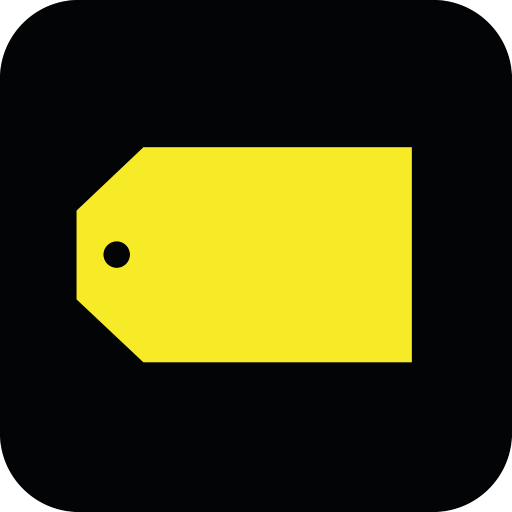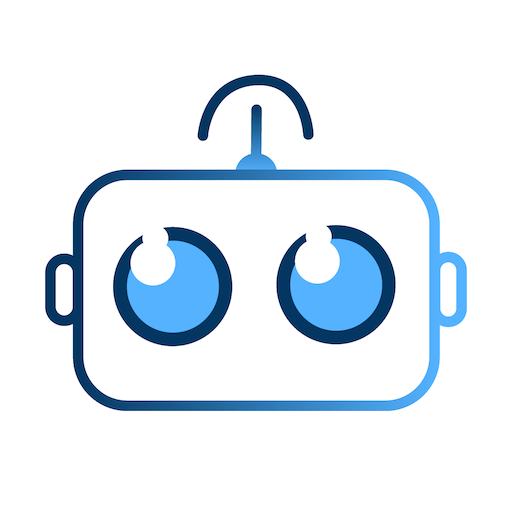
Violet - Digital Support
Graj na PC z BlueStacks – Platforma gamingowa Android, która uzyskała zaufanie ponad 500 milionów graczy!
Strona zmodyfikowana w dniu: 14 gru 2023
Play Violet - Digital Support on PC
Violet is a revolutionary Digital Support app designed for you and your custom AV installer.
Get Violet to request support from your custom AV installer in 1-tap, access parental controls, enhance network security, see how fast your internet connection is, solve smart home technology problems and so much more.
PLEASE NOTE: The Violet Digital Support App requires a special Login and Password that can only be obtained from your custom AV installer. Get Violet today, by requesting access to the Violet Digital Support App from your custom AV installer. For more information about getting started with the Violet Digital Support app, please write to info@getviolet.com.
Violet’s Digital Support features include:
Request Support: in 1-tap request support from your custom AV installer to get help for a problem with your smart home technology faster than ever
Parental Control: a simple and easy to use parental control, Violet lets you block and unblock devices from accessing your network
Network Security: detect and block potential intruders from accessing your network
Home Presence Detection: Violet alerts you when new devices, family and guests join and leave your network so you can always visualize what is happening at your home
Remote Power: reboot the power of certain devices to solve a problem with your smart home in 1-tap
Network diagnostics: see how fast your internet connection is performing
Zagraj w Violet - Digital Support na PC. To takie proste.
-
Pobierz i zainstaluj BlueStacks na PC
-
Zakończ pomyślnie ustawienie Google, aby otrzymać dostęp do sklepu Play, albo zrób to później.
-
Wyszukaj Violet - Digital Support w pasku wyszukiwania w prawym górnym rogu.
-
Kliknij, aby zainstalować Violet - Digital Support z wyników wyszukiwania
-
Ukończ pomyślnie rejestrację Google (jeśli krok 2 został pominięty) aby zainstalować Violet - Digital Support
-
Klinij w ikonę Violet - Digital Support na ekranie startowym, aby zacząć grę