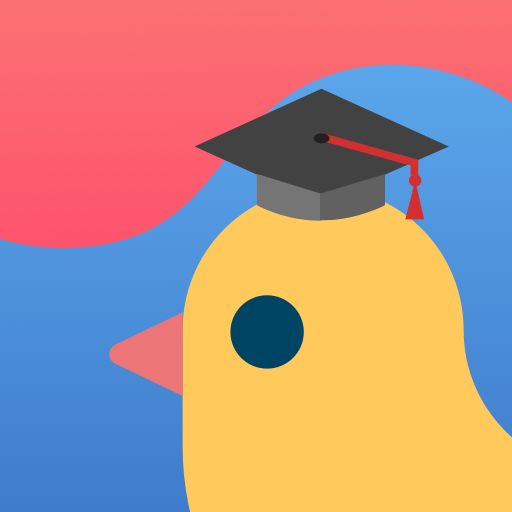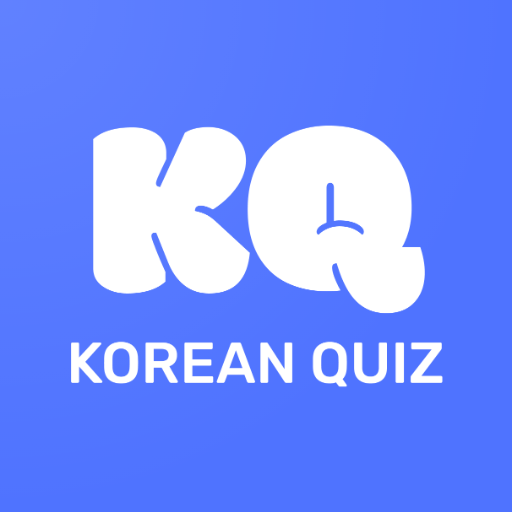
KQ Quiz: Korean Vocab Quiz
Spiele auf dem PC mit BlueStacks - der Android-Gaming-Plattform, der über 500 Millionen Spieler vertrauen.
Seite geändert am: 16. November 2020
Play KQ Quiz: Korean Vocab Quiz on PC
Our app focuses on ONE thing and keeps it simple. We create high quality vocabulary quizzes to assist your learning.
❖ General
• Currently, we offer 2 categories of quizzes. One is vocabulary about food and another is vocabulary about culture.
• Each week a new quiz set consisting of 7 quizzes will be uploaded to the app.
• All quizzes are made my Native Korean.
❖ Solving a quiz
• Pick correct answer out of 3 options
• Each quiz provides correct answer, meaning, pronunciation.
• We show fun image and useful information.
• We picked similar words as options to challenge your learning.
❖ Reviewing your progress
• The app will analyze your performance and show your correct %.
• You can review quizzes you got wrong separately.
• You can save your favorite quizzes and review them later.
If you like this app, please rate and review. Your feedback will help us improve our app.
Please send your comments to
Email: koquiz01@gmail.com
or reach out on instagram
https://www.instagram.com/kq_culture/
https://www.instagram.com/kq_food/
Spiele KQ Quiz: Korean Vocab Quiz auf dem PC. Der Einstieg ist einfach.
-
Lade BlueStacks herunter und installiere es auf deinem PC
-
Schließe die Google-Anmeldung ab, um auf den Play Store zuzugreifen, oder mache es später
-
Suche in der Suchleiste oben rechts nach KQ Quiz: Korean Vocab Quiz
-
Klicke hier, um KQ Quiz: Korean Vocab Quiz aus den Suchergebnissen zu installieren
-
Schließe die Google-Anmeldung ab (wenn du Schritt 2 übersprungen hast), um KQ Quiz: Korean Vocab Quiz zu installieren.
-
Klicke auf dem Startbildschirm auf das KQ Quiz: Korean Vocab Quiz Symbol, um mit dem Spielen zu beginnen