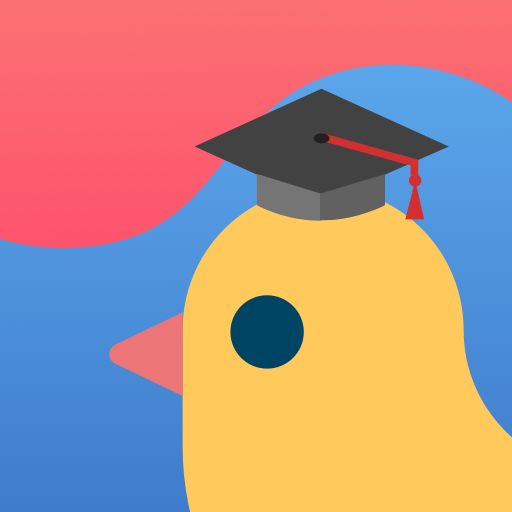このページには広告が含まれます
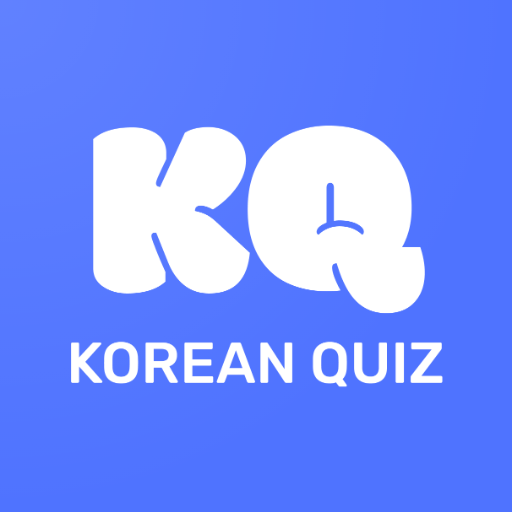
KQ Quiz: Korean Vocab Quiz
Educational | KQQuiz
BlueStacksを使ってPCでプレイ - 5憶以上のユーザーが愛用している高機能Androidゲーミングプラットフォーム
Play KQ Quiz: Korean Vocab Quiz on PC
KQ Quiz is a quiz app to learn Korean vocabulary/ words. It’s for elementary and intermediate Korean learners all over the world.
Our app focuses on ONE thing and keeps it simple. We create high quality vocabulary quizzes to assist your learning.
❖ General
• Currently, we offer 2 categories of quizzes. One is vocabulary about food and another is vocabulary about culture.
• Each week a new quiz set consisting of 7 quizzes will be uploaded to the app.
• All quizzes are made my Native Korean.
❖ Solving a quiz
• Pick correct answer out of 3 options
• Each quiz provides correct answer, meaning, pronunciation.
• We show fun image and useful information.
• We picked similar words as options to challenge your learning.
❖ Reviewing your progress
• The app will analyze your performance and show your correct %.
• You can review quizzes you got wrong separately.
• You can save your favorite quizzes and review them later.
If you like this app, please rate and review. Your feedback will help us improve our app.
Please send your comments to
Email: koquiz01@gmail.com
or reach out on instagram
https://www.instagram.com/kq_culture/
https://www.instagram.com/kq_food/
Our app focuses on ONE thing and keeps it simple. We create high quality vocabulary quizzes to assist your learning.
❖ General
• Currently, we offer 2 categories of quizzes. One is vocabulary about food and another is vocabulary about culture.
• Each week a new quiz set consisting of 7 quizzes will be uploaded to the app.
• All quizzes are made my Native Korean.
❖ Solving a quiz
• Pick correct answer out of 3 options
• Each quiz provides correct answer, meaning, pronunciation.
• We show fun image and useful information.
• We picked similar words as options to challenge your learning.
❖ Reviewing your progress
• The app will analyze your performance and show your correct %.
• You can review quizzes you got wrong separately.
• You can save your favorite quizzes and review them later.
If you like this app, please rate and review. Your feedback will help us improve our app.
Please send your comments to
Email: koquiz01@gmail.com
or reach out on instagram
https://www.instagram.com/kq_culture/
https://www.instagram.com/kq_food/
KQ Quiz: Korean Vocab QuizをPCでプレイ
-
BlueStacksをダウンロードしてPCにインストールします。
-
GoogleにサインインしてGoogle Play ストアにアクセスします。(こちらの操作は後で行っても問題ありません)
-
右上の検索バーにKQ Quiz: Korean Vocab Quizを入力して検索します。
-
クリックして検索結果からKQ Quiz: Korean Vocab Quizをインストールします。
-
Googleサインインを完了してKQ Quiz: Korean Vocab Quizをインストールします。※手順2を飛ばしていた場合
-
ホーム画面にてKQ Quiz: Korean Vocab Quizのアイコンをクリックしてアプリを起動します。