
このページには広告が含まれます
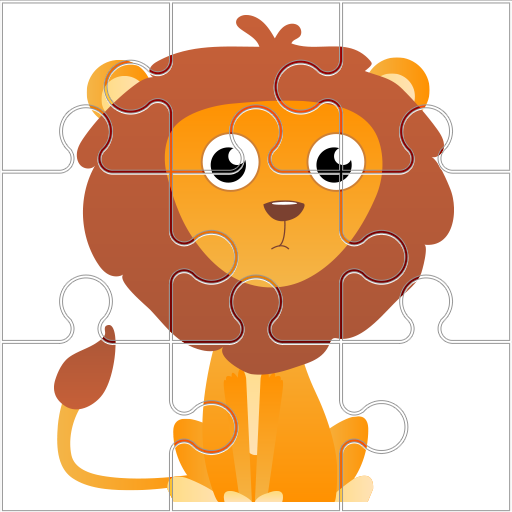
Jigsaw Puzzles - Aged 8~13
None | DingGuo
BlueStacksを使ってPCでプレイ - 5憶以上のユーザーが愛用している高機能Androidゲーミングプラットフォーム
Play Jigsaw Puzzles - Aged 8~13 on PC
What’s the best way to build your logic skills? By playing Jigsaw Puzzles.Playing Jigsaw Puzzles 15 mins a day can help relieve stress and distract your mind.
Jigsaw Puzzles is designed for kids and parents to have fun together.
Drag the pieces to the correct spot to complete the picture of jigsaw puzzle. Its difficulty is based on the number of puzzle pieces, which should be put together. You can choose difficulties by selecting the number of pieces.
Jigsaw puzzle is a classic puzzle people have been playing for hundreds of years. No matter what level of playing jigsaw puzzle games you are, you will surely enjoy it.
Jigsaw Puzzles is designed for kids and parents to have fun together.
Drag the pieces to the correct spot to complete the picture of jigsaw puzzle. Its difficulty is based on the number of puzzle pieces, which should be put together. You can choose difficulties by selecting the number of pieces.
Jigsaw puzzle is a classic puzzle people have been playing for hundreds of years. No matter what level of playing jigsaw puzzle games you are, you will surely enjoy it.
Jigsaw Puzzles - Aged 8~13をPCでプレイ
-
BlueStacksをダウンロードしてPCにインストールします。
-
GoogleにサインインしてGoogle Play ストアにアクセスします。(こちらの操作は後で行っても問題ありません)
-
右上の検索バーにJigsaw Puzzles - Aged 8~13を入力して検索します。
-
クリックして検索結果からJigsaw Puzzles - Aged 8~13をインストールします。
-
Googleサインインを完了してJigsaw Puzzles - Aged 8~13をインストールします。※手順2を飛ばしていた場合
-
ホーム画面にてJigsaw Puzzles - Aged 8~13のアイコンをクリックしてアプリを起動します。




