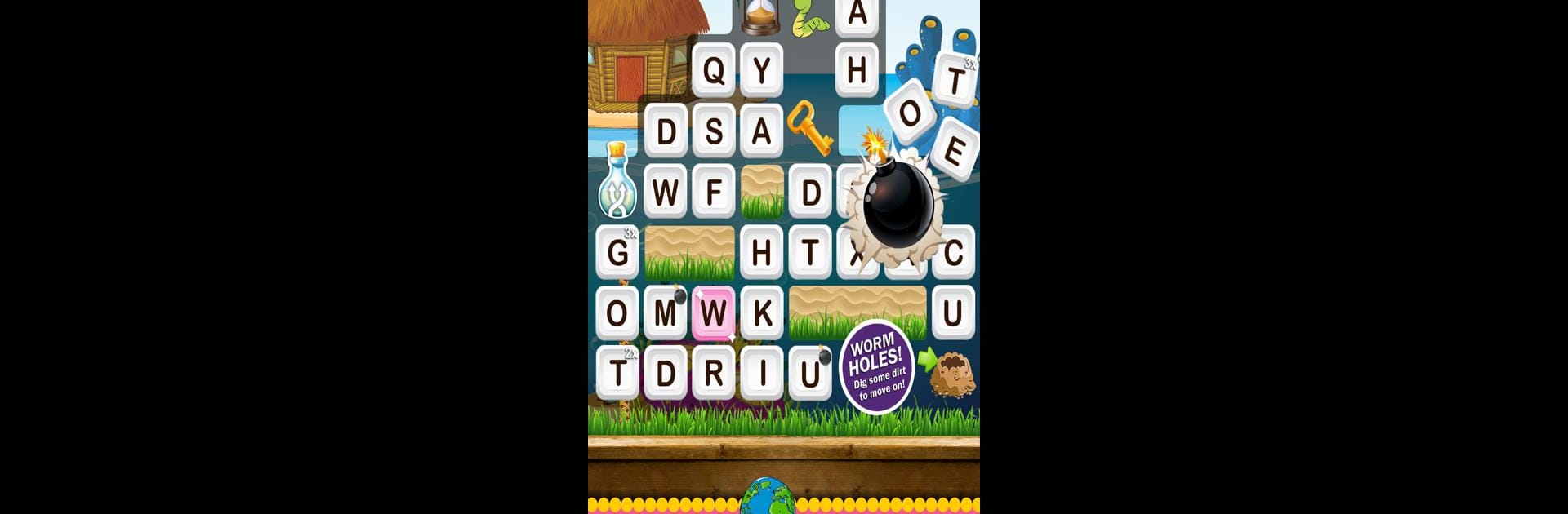
Word Wow Around the World
Spiele auf dem PC mit BlueStacks - der Android-Gaming-Plattform, der über 500 Millionen Spieler vertrauen.
Seite geändert am: Dec 17, 2025
Play Word Wow Around the World on PC or Mac
Join millions to experience Word Wow Around the World, an exciting Word game from DonkeySoft Inc.. With BlueStacks App Player, you are always a step ahead of your opponent, ready to outplay them with faster gameplay and better control with the mouse and keyboard on your PC or Mac.
About the Game
Get ready to stretch your vocabulary and go on a quirky trip around the globe with Word Wow Around the World. This playful word game brings you face to face with a clever little worm (yeah, he’s back!) who needs your smarts to burrow down through stacks of letters. Whether you love racing the clock or taking your time, there’s something here to suit your mood—think of it as brain training with a bit of adventure tossed in.
Game Features
-
Extra-Large Puzzle Boards
Tackle boards that are double the usual size, giving you loads more opportunities (and spaces!) to show off your word-making chops. -
Timer-Free Mode Available
Not in the mood to rush? Switch to the relaxing timer-free mode, so you can weigh your options and plot your moves at your own pace. -
Hundreds of Unique Levels
With more than 600 levels, there’s always a new twist waiting. Slide past tricky obstacles like double ice traps or zip through worm holes to keep things interesting. -
Eye-Catching Visuals & a Charming Worm
Explore bright, cheerful backdrops and follow that adorable worm as he travels the world—each new destination feels just a bit different. -
Hidden Bonus Stages
Keep an eye out for gems and secrets. Uncovering them unlocks special bonus puzzles, perfect for perfectionists or anyone chasing a high score. -
Fresh Boosters and Rewards
Snag handy boosters along the way to blast through tough spots or up your score—and don’t forget the daily bonuses. -
Play With Friends or Go Solo
Up for some friendly competition? See how your scores stack up against friends, or try your hand at climbing the global rankings. -
Daily Surprises
Free bonuses pop in daily to give you a little boost right when you need it most.
Oh, and if you’re thinking of playing on PC, running Word Wow Around the World on BlueStacks is a smooth way to experience those larger levels and colorful graphics.
Start your journey now. Download the game on BlueStacks, invite your friends, and march on a new adventure.
Spiele Word Wow Around the World auf dem PC. Der Einstieg ist einfach.
-
Lade BlueStacks herunter und installiere es auf deinem PC
-
Schließe die Google-Anmeldung ab, um auf den Play Store zuzugreifen, oder mache es später
-
Suche in der Suchleiste oben rechts nach Word Wow Around the World
-
Klicke hier, um Word Wow Around the World aus den Suchergebnissen zu installieren
-
Schließe die Google-Anmeldung ab (wenn du Schritt 2 übersprungen hast), um Word Wow Around the World zu installieren.
-
Klicke auf dem Startbildschirm auf das Word Wow Around the World Symbol, um mit dem Spielen zu beginnen

