
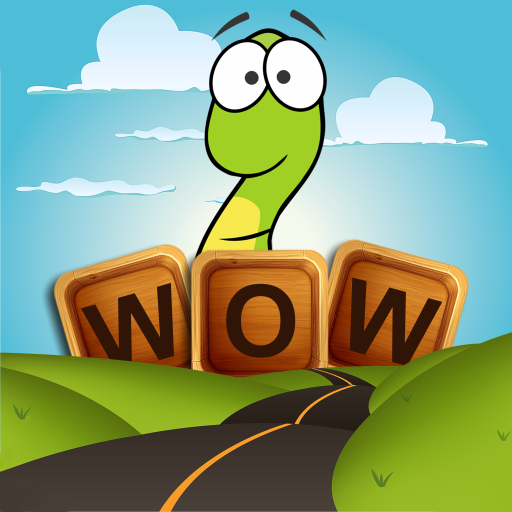
Word Wow Big City
Spiele auf dem PC mit BlueStacks - der Android-Gaming-Plattform, der über 500 Millionen Spieler vertrauen.
Seite geändert am: 05.05.2022
Play Word Wow Big City - Word game fun on PC
Help a worm out! Burrow your worm to the bottom of the letters, clearing a path for the worm by making words. Hurry before time runs out or choose no-timer if your goal is to relax!
Choose each letter strategically and use all the tricks in the book to collect extra points and stars. Find bombs 💣 to clear a path for the worm! Collect gems 💎 to unlock bonus word game levels.
Are you a book worm, puzzle fan and word aficionado? Come and play the best word game that has hooked millions! Challenge your brain! 🧠
Word Wow Big City Features:
🔹 DAILY bonuses!
🔹 LIVE RANKINGS against other Word Wow players.
🔹 590+ Levels of word game fun!
🔹 Best word game to play…challenging word game to master!
🔹 Adorable character and bright, colourful graphics.
🔹 3 levels of difficulty – Chill or challenge your brain.
🔹 Find gems to unlock more word games!
🔹 OFFLINE or ONLINE – enjoy the word game anytime, anywhere.
Spiele Word Wow Big City auf dem PC. Der Einstieg ist einfach.
-
Lade BlueStacks herunter und installiere es auf deinem PC
-
Schließe die Google-Anmeldung ab, um auf den Play Store zuzugreifen, oder mache es später
-
Suche in der Suchleiste oben rechts nach Word Wow Big City
-
Klicke hier, um Word Wow Big City aus den Suchergebnissen zu installieren
-
Schließe die Google-Anmeldung ab (wenn du Schritt 2 übersprungen hast), um Word Wow Big City zu installieren.
-
Klicke auf dem Startbildschirm auf das Word Wow Big City Symbol, um mit dem Spielen zu beginnen




