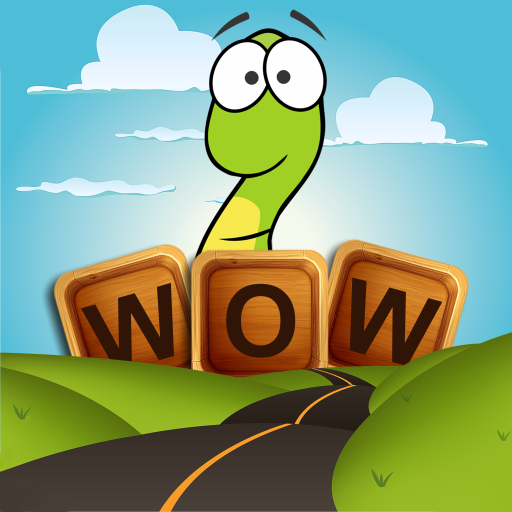Word Wow - Brain training fun
Play on PC with BlueStacks – the Android Gaming Platform, trusted by 500M+ gamers.
Page Modified on: Dec 7, 2023
Play Word Wow - Brain training fun on PC or Mac
Word Wow – Brain training fun is a Word game developed by DonkeySoft Inc. BlueStacks app player is the best platform to play this Android game on your PC or Mac for an immersive gaming experience.
Indulge in the ultimate brain training experience with Word Wow! This game is a paradise for puzzle and word game enthusiasts, offering a seamless blend of challenge and entertainment. Dive into the world of Word Wow, where stimulating puzzles are just a few taps away. Its user-friendly word search gameplay is tailored for both word puzzle fans and aficionados of brain games.
As you connect words on the gameboard, you pave the way for a charming worm, progressing through each word puzzle with determination. Along the journey, collect bonuses and game collectibles, enhancing the thrill of your gameplay. The excitement grows with every level you conquer, unlocking even more challenging word games. Unearth hidden gems scattered throughout the game, adding a delightful twist to your word puzzle adventure.
Word Wow caters to players of all skill levels, whether you’re a newcomer to classic word games or a seasoned brain game expert. Tailor the challenge to your expertise by choosing from three difficulty levels. Don’t fret if you find yourself stuck; helpful letter bombs are at your disposal to clear the path and secure bonuses for each completed word puzzle level.
In Word Wow, the transition from a brain game beginner to a word game master is seamless. Start with easy puzzles and progress to more complex ones as you level up, ensuring a journey that’s both rewarding and intellectually stimulating. So, embark on this exciting adventure, enhance your vocabulary, and let the wordplay begin. Enjoy this game with BlueStacks today!
Play Word Wow - Brain training fun on PC. It’s easy to get started.
-
Download and install BlueStacks on your PC
-
Complete Google sign-in to access the Play Store, or do it later
-
Look for Word Wow - Brain training fun in the search bar at the top right corner
-
Click to install Word Wow - Brain training fun from the search results
-
Complete Google sign-in (if you skipped step 2) to install Word Wow - Brain training fun
-
Click the Word Wow - Brain training fun icon on the home screen to start playing