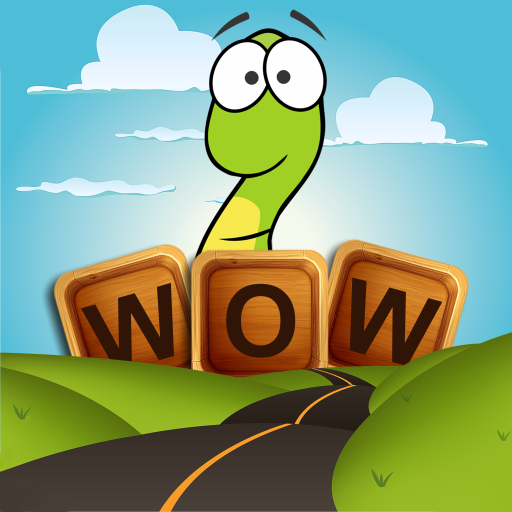Word Wow - Brain training fun
BlueStacksを使ってPCでプレイ - 5憶以上のユーザーが愛用している高機能Androidゲーミングプラットフォーム
Play Word Wow - Brain training fun on PC
Word Wow – Brain training fun is a Word game developed by DonkeySoft Inc. BlueStacks app player is the best platform to play this Android game on your PC or Mac for an immersive gaming experience.
Indulge in the ultimate brain training experience with Word Wow! This game is a paradise for puzzle and word game enthusiasts, offering a seamless blend of challenge and entertainment. Dive into the world of Word Wow, where stimulating puzzles are just a few taps away. Its user-friendly word search gameplay is tailored for both word puzzle fans and aficionados of brain games.
As you connect words on the gameboard, you pave the way for a charming worm, progressing through each word puzzle with determination. Along the journey, collect bonuses and game collectibles, enhancing the thrill of your gameplay. The excitement grows with every level you conquer, unlocking even more challenging word games. Unearth hidden gems scattered throughout the game, adding a delightful twist to your word puzzle adventure.
Word Wow caters to players of all skill levels, whether you’re a newcomer to classic word games or a seasoned brain game expert. Tailor the challenge to your expertise by choosing from three difficulty levels. Don’t fret if you find yourself stuck; helpful letter bombs are at your disposal to clear the path and secure bonuses for each completed word puzzle level.
In Word Wow, the transition from a brain game beginner to a word game master is seamless. Start with easy puzzles and progress to more complex ones as you level up, ensuring a journey that’s both rewarding and intellectually stimulating. So, embark on this exciting adventure, enhance your vocabulary, and let the wordplay begin. Enjoy this game with BlueStacks today!
Word Wow - Brain training funをPCでプレイ
-
BlueStacksをダウンロードしてPCにインストールします。
-
GoogleにサインインしてGoogle Play ストアにアクセスします。(こちらの操作は後で行っても問題ありません)
-
右上の検索バーにWord Wow - Brain training funを入力して検索します。
-
クリックして検索結果からWord Wow - Brain training funをインストールします。
-
Googleサインインを完了してWord Wow - Brain training funをインストールします。※手順2を飛ばしていた場合
-
ホーム画面にてWord Wow - Brain training funのアイコンをクリックしてアプリを起動します。