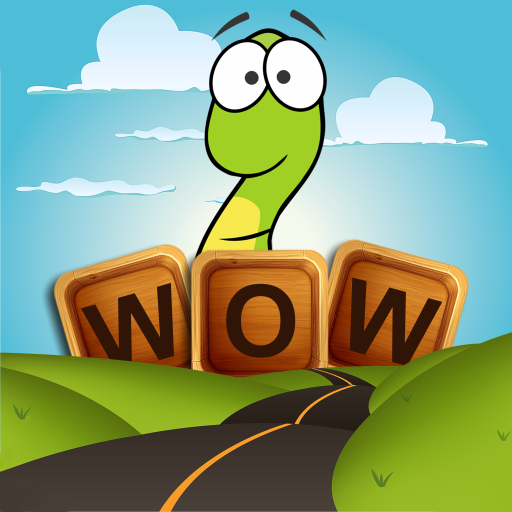Word Wow Seasons - Brain game
Spiele auf dem PC mit BlueStacks - der Android-Gaming-Plattform, der über 500 Millionen Spieler vertrauen.
Seite geändert am: 16.04.2022
Play Word Wow Seasons - More Worm on PC
Word Wow Seasons will transport you into FUN, STRESS FREE word play...starting with a massive Easter egg hunt for the worm!
Relax and have fun burrowing your worm to the bottom of the letters. Hurry before time runs out or use NO-TIMER if your goal is to relax and reduce stress.
Play each word strategically and use all the tricks in the book to earn bonus points and stars.
Find bombs to clear a path for the worm. Collect hidden gems to unlock a secret bonus word game for extra word play!
The perfect free game for fun loving book worms, puzzle fans and word aficionados - Play and help a worm out!
Word Wow SEASONS Features :
🔹 Easy and entertaining word play…challenging to master!
🔹 NO-TIMER option lets you relax.
🔹 3 levels of difficulty – Relax or challenge yourself!
🔹 Adorable character and bright, colorful graphics.
🔹 Find GEMS to unlock secret bonus word game!
🔹 Rewrite your record book with Live Rankings.
🔹 TONS of letter bombs, BOOSTERS and more!
🔹 DAILY bonuses to help you when you’re stumped.
🔹 270+ Levels of word fun!
Spiele Word Wow Seasons - Brain game auf dem PC. Der Einstieg ist einfach.
-
Lade BlueStacks herunter und installiere es auf deinem PC
-
Schließe die Google-Anmeldung ab, um auf den Play Store zuzugreifen, oder mache es später
-
Suche in der Suchleiste oben rechts nach Word Wow Seasons - Brain game
-
Klicke hier, um Word Wow Seasons - Brain game aus den Suchergebnissen zu installieren
-
Schließe die Google-Anmeldung ab (wenn du Schritt 2 übersprungen hast), um Word Wow Seasons - Brain game zu installieren.
-
Klicke auf dem Startbildschirm auf das Word Wow Seasons - Brain game Symbol, um mit dem Spielen zu beginnen