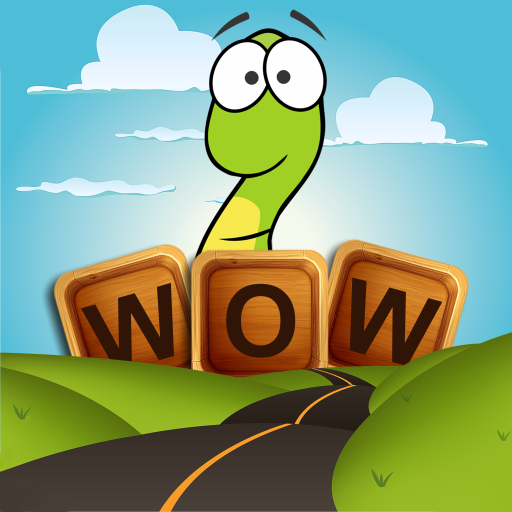Word Wow Seasons - More Worm
Play on PC with BlueStacks – the Android Gaming Platform, trusted by 500M+ gamers.
Page Modified on: January 20, 2020
Play Word Wow Seasons - More Worm on PC
Word Wow Seasons will transport you into FUN, STRESS FREE word play...starting with a massive Easter egg hunt for the worm!
Relax and have fun burrowing your worm to the bottom of the letters. Hurry before time runs out or use NO-TIMER if your goal is to relax and reduce stress.
Play each word strategically and use all the tricks in the book to earn bonus points and stars.
Find bombs to clear a path for the worm. Collect hidden gems to unlock a secret bonus word game for extra word play!
The perfect free game for fun loving book worms, puzzle fans and word aficionados - Play and help a worm out!
Word Wow SEASONS Features :
🔹 Easy and entertaining word play…challenging to master!
🔹 NO-TIMER option lets you relax.
🔹 3 levels of difficulty – Relax or challenge yourself!
🔹 Adorable character and bright, colorful graphics.
🔹 Find GEMS to unlock secret bonus word game!
🔹 Rewrite your record book with Live Rankings.
🔹 TONS of letter bombs, BOOSTERS and more!
🔹 DAILY bonuses to help you when you’re stumped.
🔹 270+ Levels of word fun!
Play Word Wow Seasons - More Worm on PC. It’s easy to get started.
-
Download and install BlueStacks on your PC
-
Complete Google sign-in to access the Play Store, or do it later
-
Look for Word Wow Seasons - More Worm in the search bar at the top right corner
-
Click to install Word Wow Seasons - More Worm from the search results
-
Complete Google sign-in (if you skipped step 2) to install Word Wow Seasons - More Worm
-
Click the Word Wow Seasons - More Worm icon on the home screen to start playing