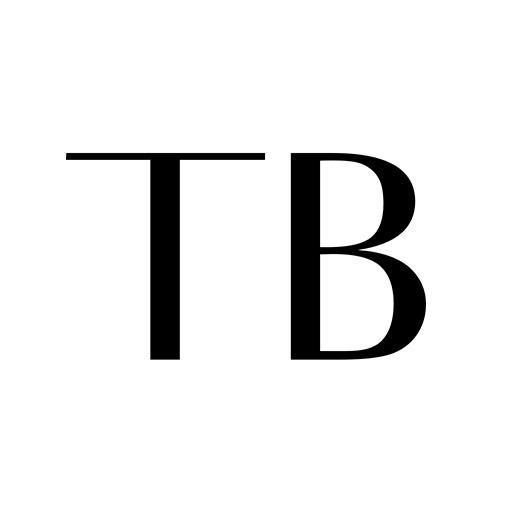DONS FOOTWEAR - Mens Shoes
Gioca su PC con BlueStacks: la piattaforma di gioco Android, considerata affidabile da oltre 500 milioni di giocatori.
Pagina modificata il: 11 ottobre 2019
Play DONS FOOTWEAR - Mens Shoes on PC
Key features:
- Browse over 160 styles of shoe styles.
- Navigate Don’s Footwear mobile website directly through this app.
- Special “On Sale” section, not available on our website.
- Dedicated production pictures area showing photos taken from the factory
- Optional new shoe style notifications.
- Available in French (EUR), German (DE), Japanese (YEN) and Spanish(EUR) .
---
App permissions explained:
Allows the app to check, and use, if an internet connection is available before connecting to mobile website, check for internal updates and for optional notifications of new shoe styles.
---
Developed by nddsoft limited
Gioca DONS FOOTWEAR - Mens Shoes su PC. È facile iniziare.
-
Scarica e installa BlueStacks sul tuo PC
-
Completa l'accesso a Google per accedere al Play Store o eseguilo in un secondo momento
-
Cerca DONS FOOTWEAR - Mens Shoes nella barra di ricerca nell'angolo in alto a destra
-
Fai clic per installare DONS FOOTWEAR - Mens Shoes dai risultati della ricerca
-
Completa l'accesso a Google (se hai saltato il passaggio 2) per installare DONS FOOTWEAR - Mens Shoes
-
Fai clic sull'icona DONS FOOTWEAR - Mens Shoes nella schermata principale per iniziare a giocare