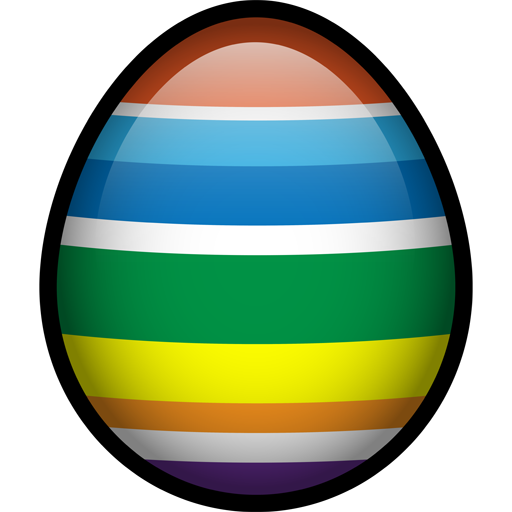このページには広告が含まれます

Action Driver
Arcade | Donut Games
BlueStacksを使ってPCでプレイ - 5憶以上のユーザーが愛用している高機能Androidゲーミングプラットフォーム
Play Action Driver on PC
Take a spin on the chaotic roads in ACTION DRIVER for a real thrill ride.
Collect cash, battle grenade-dropping gangsters in limos, and ZIG-ZAG DRIVE the busy roads.
Just in it for the speed?
Then you better put the pedal to the metal and prepare for some reckless RAMP JUMPING fun!
* * * * * * * * * * * * * * * * * * * * * * * *
GAME FEATURES:
- 2 touch control options: Swipe and on-screen DPAD
- Also supports JOY PADS that use Android OS friendly key codes (e.g. KEYCODE_DPAD_UP, KEYCODE_BUTTON_A)
- Lots of Achievements to unlock: Can you win the "Cargo Snatcher", "Cone Wrecker" and "Mafia Terminator" achievements?
- Randomized streets: The variation never ends
- Traffic cones: You'd NEVER guess how fun they are to run over
- Collectors Icon #32
- And much more...
* * * * * * * * * * * * * * * * * * * * * * * *
Enjoy another Donut Games release!
Collect cash, battle grenade-dropping gangsters in limos, and ZIG-ZAG DRIVE the busy roads.
Just in it for the speed?
Then you better put the pedal to the metal and prepare for some reckless RAMP JUMPING fun!
* * * * * * * * * * * * * * * * * * * * * * * *
GAME FEATURES:
- 2 touch control options: Swipe and on-screen DPAD
- Also supports JOY PADS that use Android OS friendly key codes (e.g. KEYCODE_DPAD_UP, KEYCODE_BUTTON_A)
- Lots of Achievements to unlock: Can you win the "Cargo Snatcher", "Cone Wrecker" and "Mafia Terminator" achievements?
- Randomized streets: The variation never ends
- Traffic cones: You'd NEVER guess how fun they are to run over
- Collectors Icon #32
- And much more...
* * * * * * * * * * * * * * * * * * * * * * * *
Enjoy another Donut Games release!
Action DriverをPCでプレイ
-
BlueStacksをダウンロードしてPCにインストールします。
-
GoogleにサインインしてGoogle Play ストアにアクセスします。(こちらの操作は後で行っても問題ありません)
-
右上の検索バーにAction Driverを入力して検索します。
-
クリックして検索結果からAction Driverをインストールします。
-
Googleサインインを完了してAction Driverをインストールします。※手順2を飛ばしていた場合
-
ホーム画面にてAction Driverのアイコンをクリックしてアプリを起動します。