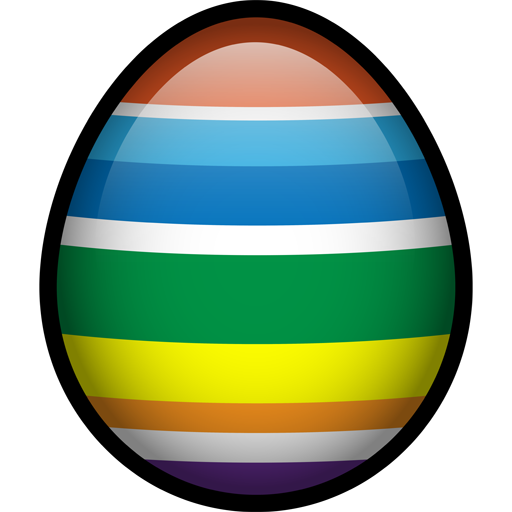Action Driver
Jogue no PC com BlueStacks - A Plataforma de Jogos Android, confiada por mais de 500 milhões de jogadores.
Página modificada em: 16 de outubro de 2018
Play Action Driver on PC
Collect cash, battle grenade-dropping gangsters in limos, and ZIG-ZAG DRIVE the busy roads.
Just in it for the speed?
Then you better put the pedal to the metal and prepare for some reckless RAMP JUMPING fun!
* * * * * * * * * * * * * * * * * * * * * * * *
GAME FEATURES:
- 2 touch control options: Swipe and on-screen DPAD
- Also supports JOY PADS that use Android OS friendly key codes (e.g. KEYCODE_DPAD_UP, KEYCODE_BUTTON_A)
- Lots of Achievements to unlock: Can you win the "Cargo Snatcher", "Cone Wrecker" and "Mafia Terminator" achievements?
- Randomized streets: The variation never ends
- Traffic cones: You'd NEVER guess how fun they are to run over
- Collectors Icon #32
- And much more...
* * * * * * * * * * * * * * * * * * * * * * * *
Enjoy another Donut Games release!
Jogue Action Driver no PC. É fácil começar.
-
Baixe e instale o BlueStacks no seu PC
-
Conclua o login do Google para acessar a Play Store ou faça isso mais tarde
-
Procure por Action Driver na barra de pesquisa no canto superior direito
-
Clique para instalar Action Driver a partir dos resultados da pesquisa
-
Conclua o login do Google (caso você pulou a etapa 2) para instalar o Action Driver
-
Clique no ícone do Action Driver na tela inicial para começar a jogar