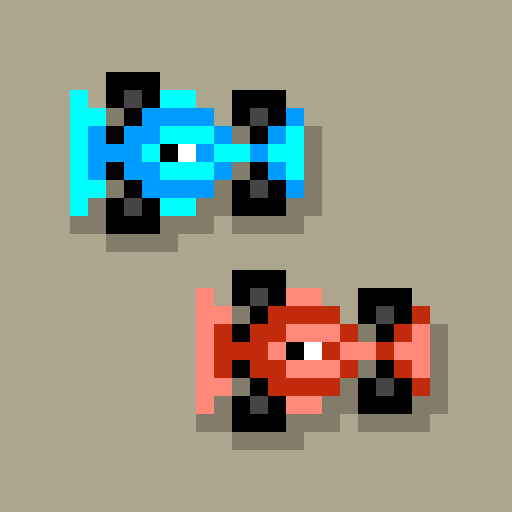Cat Physics
Spiele auf dem PC mit BlueStacks - der Android-Gaming-Plattform, der über 500 Millionen Spieler vertrauen.
Seite geändert am: 19. Juli 2019
Play Cat Physics on PC
Sneaking around the back alleys? Probably!
Going through garbage cans? Not likely!
Playing Donut Games? Most certainly!
Join the cats in their favorite midnight ball game: CAT PHYSICS!
The objective is simple -- Pass the ball from one cat to another!
Sounds too simple?
Oh, wait... did we mention flip boards, glass windows, trap doors and other obstacles?
* * * * * * * * * * * * * * * * * * * * * * * *
GAME FEATURES:
- 200 clever puzzles to solve (*UPDATE 2019* Now 250 levels)
- Cozy midnight backdrops
- Jazzy background music
- Complete puzzles using different solutions: Increased replay value!
- Donut Games' famous 3-star ranking system
- Achievements to unlock
- Donut Games' Collectors Icon #22
- And much more...
* * * * * * * * * * * * * * * * * * * * * * * *
Enjoy another Donut Games release!
Spiele Cat Physics auf dem PC. Der Einstieg ist einfach.
-
Lade BlueStacks herunter und installiere es auf deinem PC
-
Schließe die Google-Anmeldung ab, um auf den Play Store zuzugreifen, oder mache es später
-
Suche in der Suchleiste oben rechts nach Cat Physics
-
Klicke hier, um Cat Physics aus den Suchergebnissen zu installieren
-
Schließe die Google-Anmeldung ab (wenn du Schritt 2 übersprungen hast), um Cat Physics zu installieren.
-
Klicke auf dem Startbildschirm auf das Cat Physics Symbol, um mit dem Spielen zu beginnen