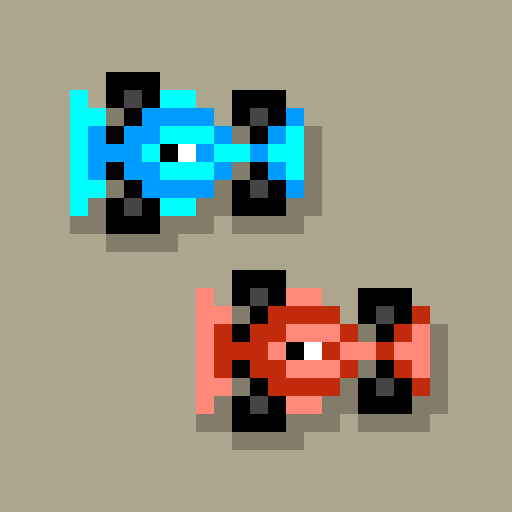Cat Physics
Play on PC with BlueStacks – the Android Gaming Platform, trusted by 500M+ gamers.
Page Modified on: July 19, 2019
Play Cat Physics on PC
Sneaking around the back alleys? Probably!
Going through garbage cans? Not likely!
Playing Donut Games? Most certainly!
Join the cats in their favorite midnight ball game: CAT PHYSICS!
The objective is simple -- Pass the ball from one cat to another!
Sounds too simple?
Oh, wait... did we mention flip boards, glass windows, trap doors and other obstacles?
* * * * * * * * * * * * * * * * * * * * * * * *
GAME FEATURES:
- 200 clever puzzles to solve (*UPDATE 2019* Now 250 levels)
- Cozy midnight backdrops
- Jazzy background music
- Complete puzzles using different solutions: Increased replay value!
- Donut Games' famous 3-star ranking system
- Achievements to unlock
- Donut Games' Collectors Icon #22
- And much more...
* * * * * * * * * * * * * * * * * * * * * * * *
Enjoy another Donut Games release!
Play Cat Physics on PC. It’s easy to get started.
-
Download and install BlueStacks on your PC
-
Complete Google sign-in to access the Play Store, or do it later
-
Look for Cat Physics in the search bar at the top right corner
-
Click to install Cat Physics from the search results
-
Complete Google sign-in (if you skipped step 2) to install Cat Physics
-
Click the Cat Physics icon on the home screen to start playing