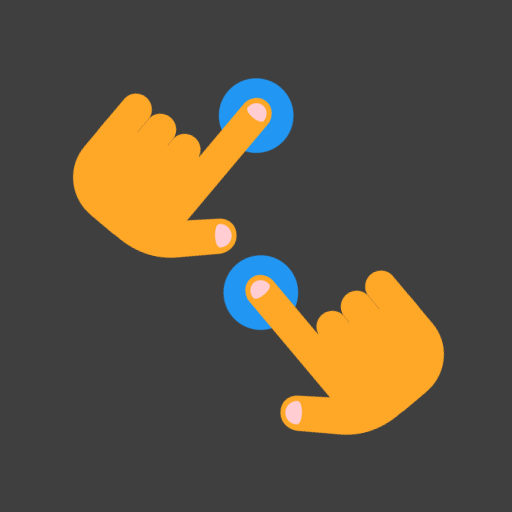Micro Battles
Play on PC with BlueStacks – the Android Gaming Platform, trusted by 500M+ gamers.
Page Modified on: November 2, 2018
Play Micro Battles on PC
Using two buttons (one for each player) on a single device, you can place your portable battleground practically anywhere and challenge any friend you'd like.
Battles are changed on a daily basis, so be sure to open the app every day for another fun challenge.
Let the Micro Battles begin!
- - - - - - - - - - - -
Grab It Magazine says:
- "By the end of half a dozen games of the cowboy shootout and axe throwing - with my opponent being my wife - WE WERE LAUGHING AND YELLING HYSTERICALLY AND LOUDLY"
- - - - - - - - - - - -
* Micro Battles is free from ads and playable at no cost. A premium upgrade is provided as an optional one-time in-app purchase, allowing players to access mini-games outside the daily scheme.
* Friend not included
Play Micro Battles on PC. It’s easy to get started.
-
Download and install BlueStacks on your PC
-
Complete Google sign-in to access the Play Store, or do it later
-
Look for Micro Battles in the search bar at the top right corner
-
Click to install Micro Battles from the search results
-
Complete Google sign-in (if you skipped step 2) to install Micro Battles
-
Click the Micro Battles icon on the home screen to start playing