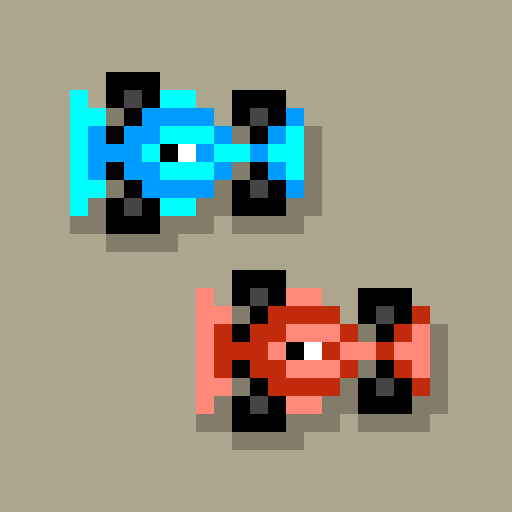Rat On The Run
Play on PC with BlueStacks – the Android Gaming Platform, trusted by 500M+ gamers.
Page Modified on: August 1, 2019
Play Rat On The Run on PC
Ratty has just found the house of his dreams - full of cheese blocks and snacks.
There's just one problem. The floors are full of slimy blobs, mean spiders and other baddies who try to stop Ratty from getting the goodies.
Includes the bonus game RAT ON A SCOOTER.
* * * * * * * * * * * * * * * * * * * * * * * *
GAME FEATURES:
- THREE game modes:
- 1: "CHALLENGES" with 50 levels to beat
- 2: "ARCADE MODE" with 8 floors to clear
- 3: "RAT ON A SCOOTER" the original version -- jump, grind and grab cheese puffs
- Classic platform fun
- Simple, responsive controls
- Lots of ACHIEVEMENTS to unlock
- Donut Games Collector's Icon #07
- The original Ratty game, experience where it all began!
- And much more...
* * * * * * * * * * * * * * * * * * * * * * * *
Enjoy another Donut Games release!
Play Rat On The Run on PC. It’s easy to get started.
-
Download and install BlueStacks on your PC
-
Complete Google sign-in to access the Play Store, or do it later
-
Look for Rat On The Run in the search bar at the top right corner
-
Click to install Rat On The Run from the search results
-
Complete Google sign-in (if you skipped step 2) to install Rat On The Run
-
Click the Rat On The Run icon on the home screen to start playing