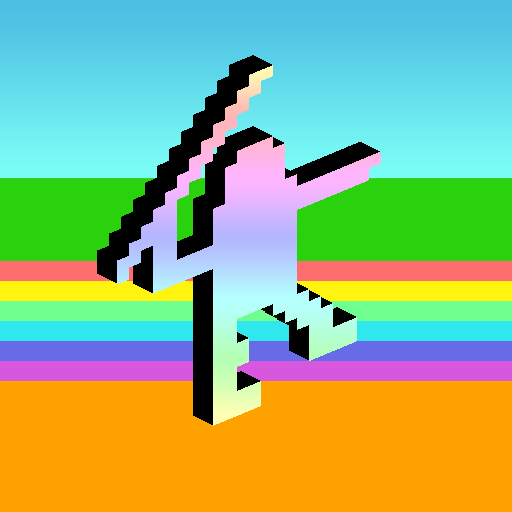Ruberth's Kick n' Fly
Jouez sur PC avec BlueStacks - la plate-forme de jeu Android, approuvée par + 500M de joueurs.
Page Modifiée le: 20 décembre 2013
Play Ruberth's Kick n' Fly on PC
Playing a game of KICK AWAY CATAPULT, of course!
Aim and launch hilariously laughing elves through the snowy landscapes and fill up their pockets with sparkling knick knacks.
Use bouncy mushrooms to reach new areas, but avoid dangers such as bottomless wells and frosty snowmen that makes your nose freeze.
* * * * * * * * * * * * * * * * * * * * * * * *
GAME FEATURES:
- 60 Sparkling landscapes
- High-precision catapult fun
- Hilariously laughing, annoying elves
- Lots of ACHIEVEMENTS to unlock
- Endless replay value: Retry any level and shoot for a higher star rank
- Collectors Icon #16
- And much more...
* * * * * * * * * * * * * * * * * * * * * * * *
Enjoy another Donut Games release!
Jouez à Ruberth's Kick n' Fly sur PC. C'est facile de commencer.
-
Téléchargez et installez BlueStacks sur votre PC
-
Connectez-vous à Google pour accéder au Play Store ou faites-le plus tard
-
Recherchez Ruberth's Kick n' Fly dans la barre de recherche dans le coin supérieur droit
-
Cliquez pour installer Ruberth's Kick n' Fly à partir des résultats de la recherche
-
Connectez-vous à Google (si vous avez ignoré l'étape 2) pour installer Ruberth's Kick n' Fly
-
Cliquez sur l'icône Ruberth's Kick n' Fly sur l'écran d'accueil pour commencer à jouer