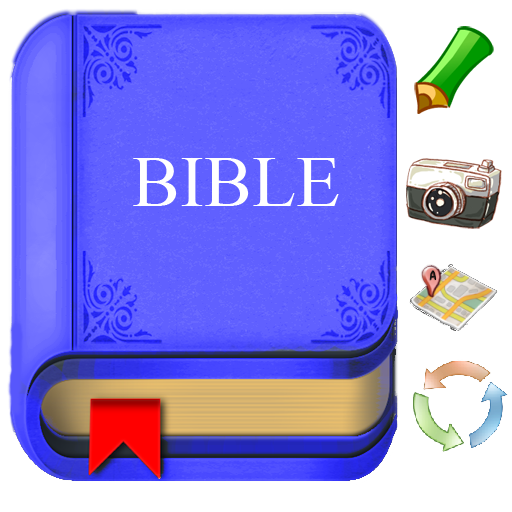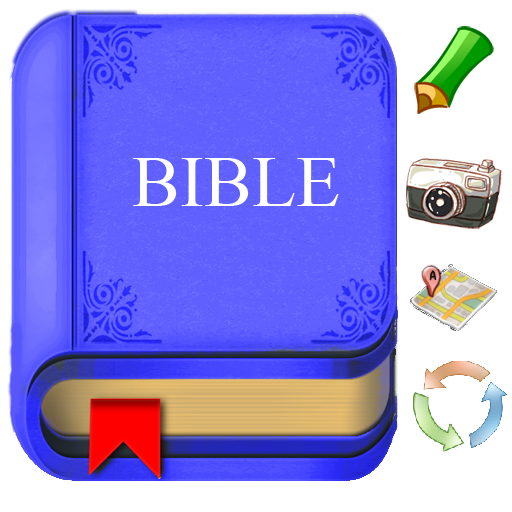
성경 책갈피 (개역개정판)
도서/참고자료 | Donut Pond
5억명 이상의 게이머가 신뢰하는 안드로이드 게임 플랫폼 BlueStacks으로 PC에서 플레이하세요.
Play Bible Bookmark on PC
Features:
✔ bookmarks are organized in tree structure
✔ easy to compare multiversion of translations verse by verse
✔ built-in common verses index like "My comfort", "My living", "Evangelistic" so that you can quickly find some reminder from God in need
✔ built-in index for Jesus's miracles, parables and teachings, you can compare the same story among the 4 gospels at the same time
✔ built-in related concordance, a.k.a. Treasury of Scripture Knowledge
✔ take or import photos to be linked to verse level
✔ highlight verses in colors
✔ view bible locations in Google Map
✔ write notes in verse level
✔ support white or dark theme
✔ select book by mnemonic view or full book name according to main language
✔ fast search of text from old/new testament, book range or previous search results
✔ volume up/down button to scroll page up/down
✔ share arbitrary verses to other apps
✔ change font size by pinch zoom or setting
Contact:
If you have any questions and suggestions or want to translate the interface to your language, please email me
bible.bookmarks.for.jesus@gmail.com
✔ bookmarks are organized in tree structure
✔ easy to compare multiversion of translations verse by verse
✔ built-in common verses index like "My comfort", "My living", "Evangelistic" so that you can quickly find some reminder from God in need
✔ built-in index for Jesus's miracles, parables and teachings, you can compare the same story among the 4 gospels at the same time
✔ built-in related concordance, a.k.a. Treasury of Scripture Knowledge
✔ take or import photos to be linked to verse level
✔ highlight verses in colors
✔ view bible locations in Google Map
✔ write notes in verse level
✔ support white or dark theme
✔ select book by mnemonic view or full book name according to main language
✔ fast search of text from old/new testament, book range or previous search results
✔ volume up/down button to scroll page up/down
✔ share arbitrary verses to other apps
✔ change font size by pinch zoom or setting
Contact:
If you have any questions and suggestions or want to translate the interface to your language, please email me
bible.bookmarks.for.jesus@gmail.com
PC에서 성경 책갈피 (개역개정판) 플레이해보세요.
-
BlueStacks 다운로드하고 설치
-
Google Play 스토어에 로그인 하기(나중에 진행가능)
-
오른쪽 상단 코너에 성경 책갈피 (개역개정판) 검색
-
검색 결과 중 성경 책갈피 (개역개정판) 선택하여 설치
-
구글 로그인 진행(만약 2단계를 지나갔을 경우) 후 성경 책갈피 (개역개정판) 설치
-
메인 홈화면에서 성경 책갈피 (개역개정판) 선택하여 실행