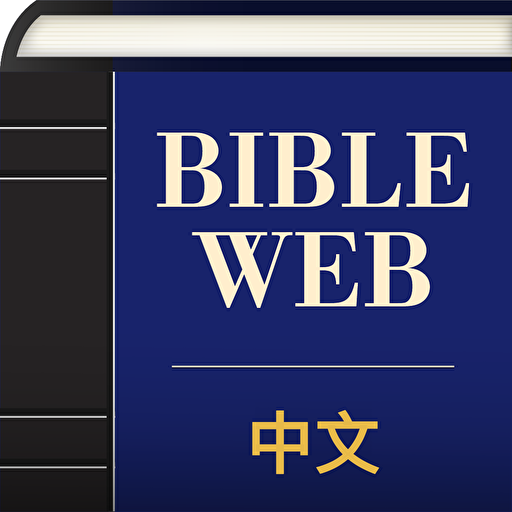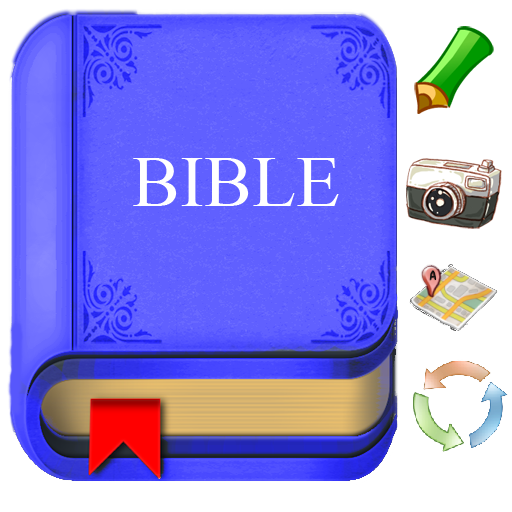
圣经书签 (免费) - 和合本、新译本、吕振中
图书与工具书 | Donut Pond
在電腦上使用BlueStacks –受到5億以上的遊戲玩家所信任的Android遊戲平台。
Play Bible Bookmark (Free) on PC
Features:
✔ bookmarks are organized in tree structure
✔ easy to compare multiversion of translations verse by verse
✔ built-in common verses index like "My comfort", "My living", "Evangelistic" so that you can quickly find some reminder from God in need
✔ built-in index for Jesus's miracles, parables and teachings, you can compare the same story among the 4 gospels at the same time
✔ built-in related concordance, a.k.a. Treasury of Scripture Knowledge
✔ take or import photos to be linked to verse level
✔ highlight verses in colors
✔ view bible locations in Google Map
✔ write notes in verse level
✔ support white or dark theme
✔ select book by mnemonic view or full book name according to main language
✔ fast search of text from old/new testament, book range or previous search results
✔ volume up/down button to scroll page up/down
✔ share arbitrary verses to other apps
✔ change font size by pinch zoom or setting
Free App Limitations:
★ add bookmark/note/photo, copy and share functions are limited to new testament only
★ I'd never ever put any adv here to respect every single word from God. If you like this app, please rate and share it to the one you love.
Contact:
If you have any questions and suggestions or want to translate the interface to your language, please email me
bible.bookmarks.for.jesus@gmail.com
✔ bookmarks are organized in tree structure
✔ easy to compare multiversion of translations verse by verse
✔ built-in common verses index like "My comfort", "My living", "Evangelistic" so that you can quickly find some reminder from God in need
✔ built-in index for Jesus's miracles, parables and teachings, you can compare the same story among the 4 gospels at the same time
✔ built-in related concordance, a.k.a. Treasury of Scripture Knowledge
✔ take or import photos to be linked to verse level
✔ highlight verses in colors
✔ view bible locations in Google Map
✔ write notes in verse level
✔ support white or dark theme
✔ select book by mnemonic view or full book name according to main language
✔ fast search of text from old/new testament, book range or previous search results
✔ volume up/down button to scroll page up/down
✔ share arbitrary verses to other apps
✔ change font size by pinch zoom or setting
Free App Limitations:
★ add bookmark/note/photo, copy and share functions are limited to new testament only
★ I'd never ever put any adv here to respect every single word from God. If you like this app, please rate and share it to the one you love.
Contact:
If you have any questions and suggestions or want to translate the interface to your language, please email me
bible.bookmarks.for.jesus@gmail.com
在電腦上遊玩圣经书签 (免费) - 和合本、新译本、吕振中 . 輕易上手.
-
在您的電腦上下載並安裝BlueStacks
-
完成Google登入後即可訪問Play商店,或等你需要訪問Play商店十再登入
-
在右上角的搜索欄中尋找 圣经书签 (免费) - 和合本、新译本、吕振中
-
點擊以從搜索結果中安裝 圣经书签 (免费) - 和合本、新译本、吕振中
-
完成Google登入(如果您跳過了步驟2),以安裝 圣经书签 (免费) - 和合本、新译本、吕振中
-
在首頁畫面中點擊 圣经书签 (免费) - 和合本、新译本、吕振中 圖標來啟動遊戲