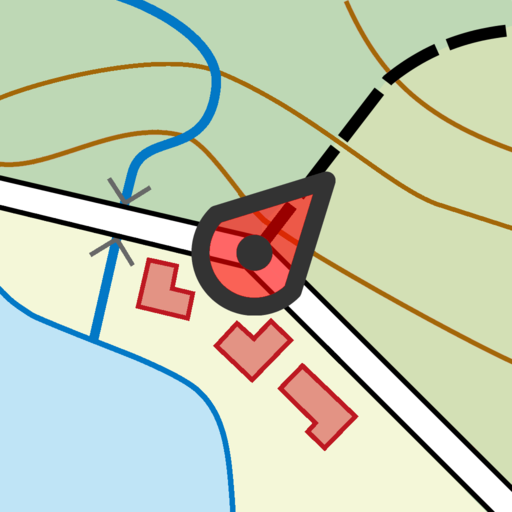Map Bookmark / Streetview Player / GPX Viewer
Spiele auf dem PC mit BlueStacks - der Android-Gaming-Plattform, der über 500 Millionen Spieler vertrauen.
Seite geändert am: 21. Januar 2020
Play Map Bookmark / Streetview Player / GPX Viewer on PC
✔ optionally attached unlimited text notes and photos to a bookmark
✔ group name and locations support emoji icons
✔ present all bookmarks in country view
✔ show google navigation path in map
✔ show street view and map view in parallel
✔ autoplay street view
✔ measure distance between 2 points on map
✔ show sunrise and sunset time in coordinates' timezone
✔ support opening of gpx/kml/kmz files in sd card
✔ opening of gpx/kml/kmz files shared from other apps
✔ optionally import waypoints to groups from files
✔ export gpx files of a group for sharing
Copy & Share GPS location/coordinates
✔ copy/share/feed Map GPS location from one map (e.g. Google Map) to your favorite maps
✔ copy to clipboard or share GPS location directly to other Apps like messaging or email
GPS Coordinates Display
✔ display location's street address, latitude/longitude and URL (useful for travel planning)
GPS Coordinates Converter
✔ convert coordinates to DMS (degrees/minutes/seconds), MGRS, UTM
Photo and Phone contact address extract
✔ accept location address from phone contact's address or photo's coordinates (if any)
Use Cases:
☆ search for a location in Google Map and show it in other Map Apps
☆ copy coordinates to your car's GPS
☆ get approximate street address given any point in Maps
☆ know the detailed location information from photos
Accepted formats:
1. geo:latitude,longitude
2. geo:0,0?q=some address (this will lookup to the closest coordinates)
3. latitude,longitude (this is just plain text)
4. Any Google map link e.g. http://goo.gl/maps/... or http://www.google.com/maps/.....
✽ If you have any questions or comments, please email to donutpond710@gmail.com
Spiele Map Bookmark / Streetview Player / GPX Viewer auf dem PC. Der Einstieg ist einfach.
-
Lade BlueStacks herunter und installiere es auf deinem PC
-
Schließe die Google-Anmeldung ab, um auf den Play Store zuzugreifen, oder mache es später
-
Suche in der Suchleiste oben rechts nach Map Bookmark / Streetview Player / GPX Viewer
-
Klicke hier, um Map Bookmark / Streetview Player / GPX Viewer aus den Suchergebnissen zu installieren
-
Schließe die Google-Anmeldung ab (wenn du Schritt 2 übersprungen hast), um Map Bookmark / Streetview Player / GPX Viewer zu installieren.
-
Klicke auf dem Startbildschirm auf das Map Bookmark / Streetview Player / GPX Viewer Symbol, um mit dem Spielen zu beginnen