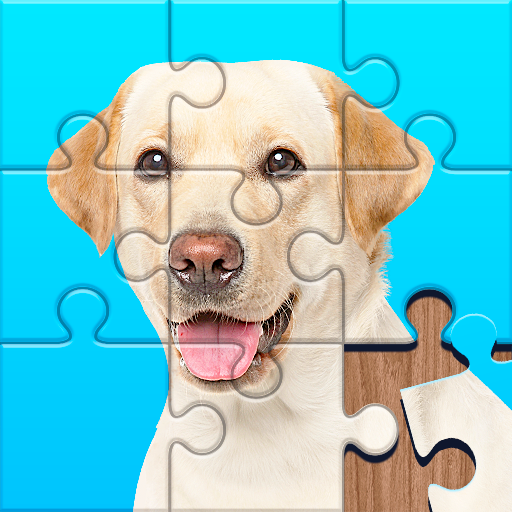Turbo Driving Racing 3D
Play on PC with BlueStacks – the Android Gaming Platform, trusted by 500M+ gamers.
Page Modified on: Sep 23, 2023
Play Turbo Driving Racing 3D on PC
This is Turbo Driving Racing. The ultimate endless race in the city streets, countryside roads and seashores, featuring amazing vehicles, addictive gameplay and intense traffic competition. Barrel through packed streets, avoid crashes, take down traffic cars, pick up coins and perform dynamic, high-speed aerial stunts! The game will challenge even the most skilled racing fans.
Game Features:
- Breathtaking visuals and amazing tracks
- Earn cash to unlock and upgrade 8 high-performance vehicles
- Pick your favorite colors with 9 paint choices
- Customize your cars through 9 different types of wheels
Play Turbo Driving Racing 3D on PC. It’s easy to get started.
-
Download and install BlueStacks on your PC
-
Complete Google sign-in to access the Play Store, or do it later
-
Look for Turbo Driving Racing 3D in the search bar at the top right corner
-
Click to install Turbo Driving Racing 3D from the search results
-
Complete Google sign-in (if you skipped step 2) to install Turbo Driving Racing 3D
-
Click the Turbo Driving Racing 3D icon on the home screen to start playing