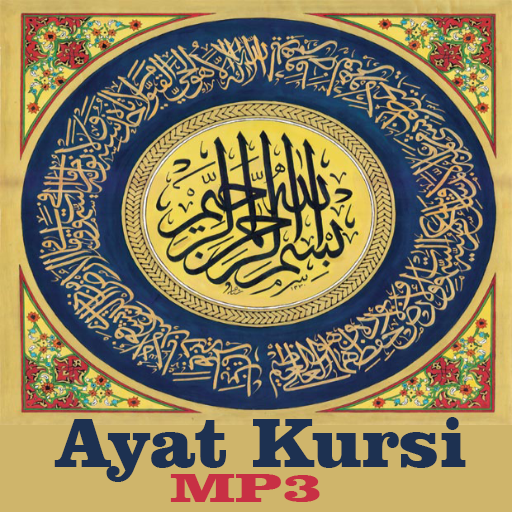DOOgether
Mainkan di PC dengan BlueStacks – platform Game-Game Android, dipercaya oleh lebih dari 500 juta gamer.
Halaman Dimodifikasi Aktif: 28 Februari 2020
Play DOOgether on PC
1) DOOFOOD (beta)
Now you can enhance your healthy lifestyle by ordering delicious and healthy meal package based on your goals and preference, from our amazing merchants. All inside DOOgether App!
2) Reservation Per-Visit
Ala carte with special price.
3) DOOpass membership
A single membership to access all sport facilities with affordable price
4) DOOaccess
Get up to 50% discount for all sport faculities, without subscription.
DOOgether is in partnership with hundreds of sport facilities and providing thousands of sport activities you can access per month.
Mainkan DOOgether di PC Mudah saja memulainya.
-
Unduh dan pasang BlueStacks di PC kamu
-
Selesaikan proses masuk Google untuk mengakses Playstore atau lakukan nanti
-
Cari DOOgether di bilah pencarian di pojok kanan atas
-
Klik untuk menginstal DOOgether dari hasil pencarian
-
Selesaikan proses masuk Google (jika kamu melewati langkah 2) untuk menginstal DOOgether
-
Klik ikon DOOgether di layar home untuk membuka gamenya