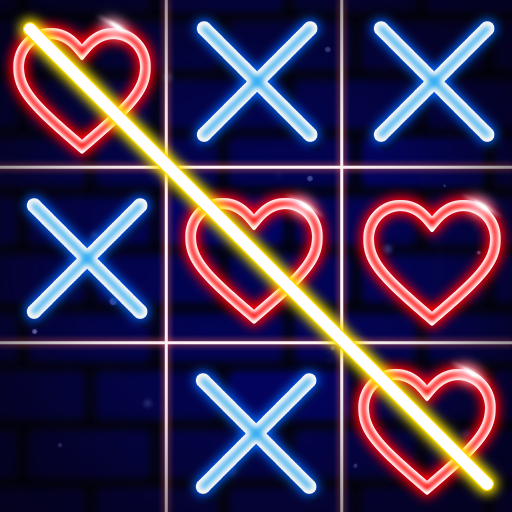DOP Choo - Delete One Part
Graj na PC z BlueStacks – Platforma gamingowa Android, która uzyskała zaufanie ponad 500 milionów graczy!
Strona zmodyfikowana w dniu: 19 gru 2023
Play DOP Train - Delete One Part on PC or Mac
DOP Train – Delete One Part is a puzzle game developed by MeeGame Studio. BlueStacks app player is the best platform to play this Android game on your PC or Mac for an immersive gaming experience.
Are you a fan of games that challenge your intellect and creativity? If so, then DOP Train – Delete One Part is the game for you! This exciting and dramatic delete one-part game will keep you entertained for hours on end while you level up and upgrade your brain.
Playing this funny dop 2 game is simple. All you have to do is touch the screen and drag your finger to erase one part of the picture and reveal what lies behind it. However, don’t be fooled by the game’s simplicity as it can be quite tricky to identify the right element to delete.
This intellectual game will improve your thinking skills and give you a fun experience with its rich delete one part chapters. The game features unique gameplay that offers a fun mix of Spider Train logic puzzles and erasing one part.
With many challenging and dramatic story chapters to choose from, such as Spider Train Monster, Smile like running water, Animal Story, Thief Puzzle, and DOP Love Story: Delete Puzzle, you will never get bored.
The game’s clear design, bright graphics, and fun music make for an enjoyable gaming experience. Additionally, it offers various languages, making it accessible to a broader audience.
Zagraj w DOP Choo - Delete One Part na PC. To takie proste.
-
Pobierz i zainstaluj BlueStacks na PC
-
Zakończ pomyślnie ustawienie Google, aby otrzymać dostęp do sklepu Play, albo zrób to później.
-
Wyszukaj DOP Choo - Delete One Part w pasku wyszukiwania w prawym górnym rogu.
-
Kliknij, aby zainstalować DOP Choo - Delete One Part z wyników wyszukiwania
-
Ukończ pomyślnie rejestrację Google (jeśli krok 2 został pominięty) aby zainstalować DOP Choo - Delete One Part
-
Klinij w ikonę DOP Choo - Delete One Part na ekranie startowym, aby zacząć grę