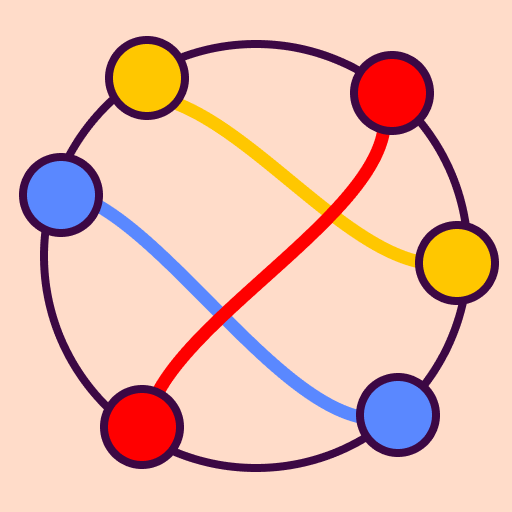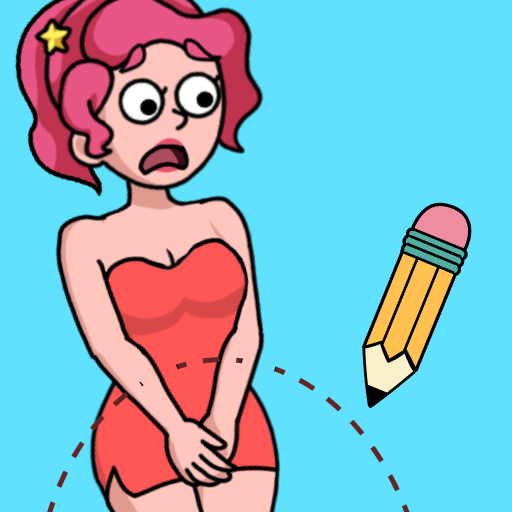Delete Master: Erase Puzzle
Gioca su PC con BlueStacks: la piattaforma di gioco Android, considerata affidabile da oltre 500 milioni di giocatori.
Pagina modificata il: Feb 28, 2025
Play Delete Master: Erase Puzzle on PC
🔍 In Delete Master: Erase Puzzle, you will play as a famous detective, your finger is the eraser to erase part of the image. Use your mind, imagination and artistic talent to solve puzzles. You can never be sure what surprises you will find and the results will make you smile.
🤩 Delete a part
Playing is easy! Just touch the screen and drag your finger to erase part of the drawing and see what lies behind it. Delete Master: Erase Puzzle is a fun puzzle game that challenges your brain.
⚡️ Attractive game
Enjoy hundreds of colorful and fun exciting images and scenarios. With smooth graphics and captivating animations, you won't be able to take your eyes off this game! It will challenge your thinking skills. Test your brain by clearing part of the puzzle to get the correct result!
😍 Many Challenging Levels
Explore hundreds of entertaining levels full of tricky puzzles inside Erase One Part . No two puzzles are the same! Each level will stimulate your brain to approach problems in a new way. Let's see how smart you are!
🧽 For everyone
Delete Master: Erase Puzzle offers hours of fun for teens, seniors, and anyone who wants to keep their brain sharp!
🎵 Funny music
Delete Master game also has fun game sounds that encourage you to overcome challenges, helping you have moments of entertainment and relaxation after tiring hours of work and study.
☑️ Spend hours of relaxing fun with Delete Puzzle using the eraser to reveal the full picture, while giving your brain a mini workout with each new and difficult level. Download Delete Master: Erase Puzzle now!
🔥 If you have any questions regarding Delete Master, please contact us. We will respond as quickly as possible. Thank you!
Gioca Delete Master: Erase Puzzle su PC. È facile iniziare.
-
Scarica e installa BlueStacks sul tuo PC
-
Completa l'accesso a Google per accedere al Play Store o eseguilo in un secondo momento
-
Cerca Delete Master: Erase Puzzle nella barra di ricerca nell'angolo in alto a destra
-
Fai clic per installare Delete Master: Erase Puzzle dai risultati della ricerca
-
Completa l'accesso a Google (se hai saltato il passaggio 2) per installare Delete Master: Erase Puzzle
-
Fai clic sull'icona Delete Master: Erase Puzzle nella schermata principale per iniziare a giocare