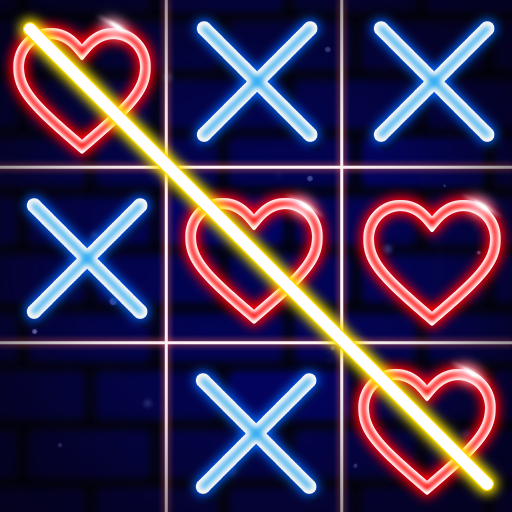DOP Bang: Delete One Part
Jogue no PC com BlueStacks - A Plataforma de Jogos Android, confiada por mais de 500 milhões de jogadores.
Página modificada em: 19 de dez. de 2023
Play DOP Monster: Delete One Part on PC or Mac
DOP Monster: Delete One Part is a puzzle game developed by MeeGame Studio. BlueStacks app player is the best platform to play this Android game on your PC or Mac for an immersive gaming experience.
Welcome to the exciting world of DOP Monster: Delete One Part, where you can upgrade your brain and become an erase master! Get ready for thrills, fun, and even a little bit of horror mixed with suspense.
The gameplay of DOP Monster is easy to learn, but challenging to master. Simply touch the screen and drag your finger to erase one part of the drawing and reveal what lies behind it. But don’t let the simple looks deceive you. To erase exactly what each level requires, you need to think logically and calculate your moves.
Explore hundreds of entertaining levels filled with challenging puzzles, each with its own unique solution. Enjoy the delightful graphics with their unique cartoon style and cute animations. Discover different endings based on how you erase one part, and see how your choices impact the game.
As you progress through the game, the difficulty will increase gradually, providing an ever more challenging experience. But don’t worry, there’s no penalty for failure in Delete One Part games. If you get stuck, you can always ask for hints to help you out.
Jogue DOP Bang: Delete One Part no PC. É fácil começar.
-
Baixe e instale o BlueStacks no seu PC
-
Conclua o login do Google para acessar a Play Store ou faça isso mais tarde
-
Procure por DOP Bang: Delete One Part na barra de pesquisa no canto superior direito
-
Clique para instalar DOP Bang: Delete One Part a partir dos resultados da pesquisa
-
Conclua o login do Google (caso você pulou a etapa 2) para instalar o DOP Bang: Delete One Part
-
Clique no ícone do DOP Bang: Delete One Part na tela inicial para começar a jogar