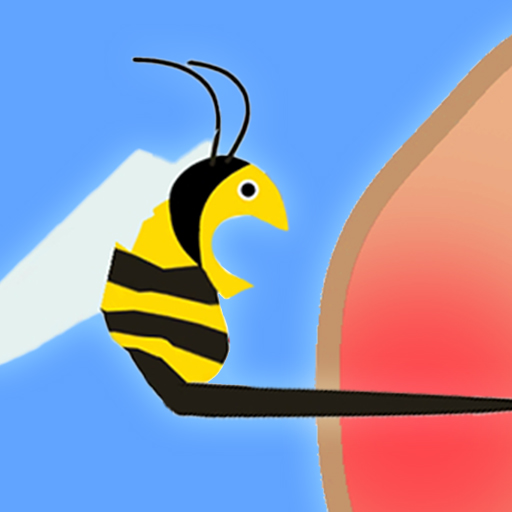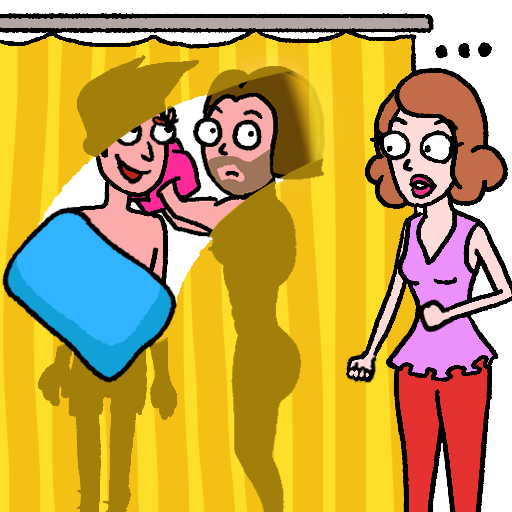
DOP Fun: Delete One Part
Spiele auf dem PC mit BlueStacks - der Android-Gaming-Plattform, der über 500 Millionen Spieler vertrauen.
Seite geändert am: 04.03.2024
Play DOP Fun: Delete One Part on PC or Mac
DOP Fun: Delete One Part is a Puzzle game developed by ABI Game Studio. BlueStacks app player is the best platform to play this Android game on your PC or Mac for an immersive Android experience.
Download DOP Fun: Delete One Part on PC with BlueStacks and challenge your brain like never before. Are you smart enough? Then delete one part! Engage in the ultimate test of logic and creativity.
Finding the wrong part is just the beginning. Use your wit and strategic thinking to erase one part and unlock the hidden truths behind the drawing. Push your boundaries, think outside the box, and unravel over 100 levels of mind-bending puzzles designed to put your intellect to the test.
DOP Fun: Delete One Part is a unique experience that will fuel your imagination and challenge your problem-solving skills. With smooth gameplay and unlimited brain-teasing challenges, this game is sure to keep you hooked for hours on end.
Download DOP Fun: Delete One Part on PC with BlueStacks and dive into a world where every stroke matters. Discover the joy of decoding tricky puzzles, unleashing your inner artist, and mastering the art of DOP deleting erase. Are you ready to draw, brain out, and conquer the DOP puzzle universe?
Spiele DOP Fun: Delete One Part auf dem PC. Der Einstieg ist einfach.
-
Lade BlueStacks herunter und installiere es auf deinem PC
-
Schließe die Google-Anmeldung ab, um auf den Play Store zuzugreifen, oder mache es später
-
Suche in der Suchleiste oben rechts nach DOP Fun: Delete One Part
-
Klicke hier, um DOP Fun: Delete One Part aus den Suchergebnissen zu installieren
-
Schließe die Google-Anmeldung ab (wenn du Schritt 2 übersprungen hast), um DOP Fun: Delete One Part zu installieren.
-
Klicke auf dem Startbildschirm auf das DOP Fun: Delete One Part Symbol, um mit dem Spielen zu beginnen