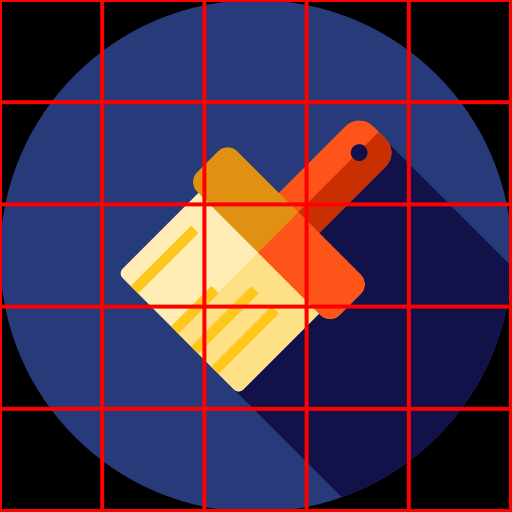Draw Easy: Drawing Grid Maker and more
500M + oyuncunun güvendiği Android Oyun Platformu, BlueStacks ile PC'de oynayın.
Sayfa Değiştirilme tarihi: 10 Kasım 2020
Play Draw Easy: Drawing Grid Maker and more on PC
Why Draw Easy is an awesome grid maker app:
1. Draw Easy let's crop your reference image according to your canvas size.
2. It let's you compare your drawing with the reference picture.
3. Full screen app with a single button on screen so that you can have a crystal clear focus.
4. There are even more...
Draw Easy: Drawing Grid Maker and more oyununu PC'de oyna. Başlamak çok kolay.
-
BlueStacks'i PC'nize İndirin ve Yükleyin
-
Play Store'a erişmek için Google girişi yapın ya da daha sonraya bırakın.
-
Sağ üst köşeye Draw Easy: Drawing Grid Maker and more yazarak arayın.
-
Draw Easy: Drawing Grid Maker and more uygulamasını arama sonuçlarından indirmek için tıklayın.
-
(iEğer Adım 2'yi atladıysanız) Draw Easy: Drawing Grid Maker and more uygulamasını yüklemek için Google'a giriş yapın.
-
Oynatmaya başlatmak için ekrandaki Draw Easy: Drawing Grid Maker and more ikonuna tıklayın.