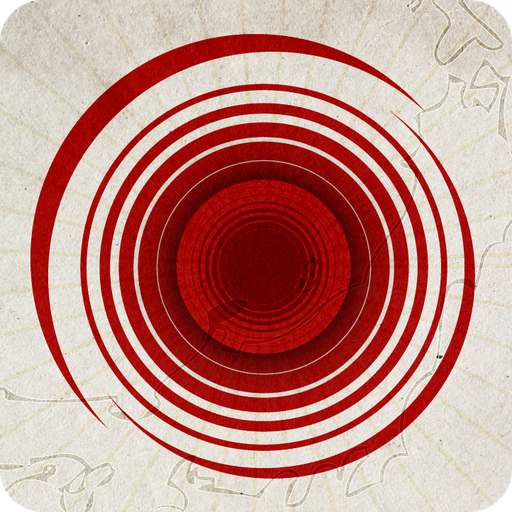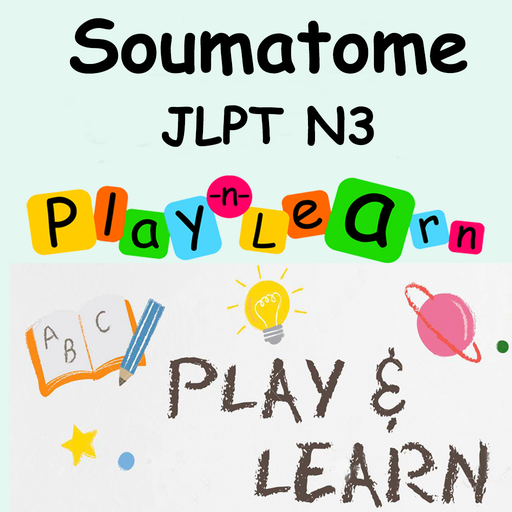Học tiếng Nhật Soumatome
Jouez sur PC avec BlueStacks - la plate-forme de jeu Android, approuvée par + 500M de joueurs.
Page Modifiée le: 12 avril 2020
Play Học tiếng Nhật Soumatome on PC
Chức năng trong app:
+ Từ vựng
+ Ngữ pháp
+ Hán tự
+ Bài đọc
kèm theo các bài kiểm tra đánh giá theo từng bài.
- Game tăng cường khả năng ghi nhớ từ vựng và hán tự.
Chân thành xin lỗi bạn vì sản phầm có hiển thị quảng cáo. Đây là nguồn thu để giúp nhóm phát triển các sản phẩm. Cám ơn bạn đã tin dùng.
Jouez à Học tiếng Nhật Soumatome sur PC. C'est facile de commencer.
-
Téléchargez et installez BlueStacks sur votre PC
-
Connectez-vous à Google pour accéder au Play Store ou faites-le plus tard
-
Recherchez Học tiếng Nhật Soumatome dans la barre de recherche dans le coin supérieur droit
-
Cliquez pour installer Học tiếng Nhật Soumatome à partir des résultats de la recherche
-
Connectez-vous à Google (si vous avez ignoré l'étape 2) pour installer Học tiếng Nhật Soumatome
-
Cliquez sur l'icône Học tiếng Nhật Soumatome sur l'écran d'accueil pour commencer à jouer