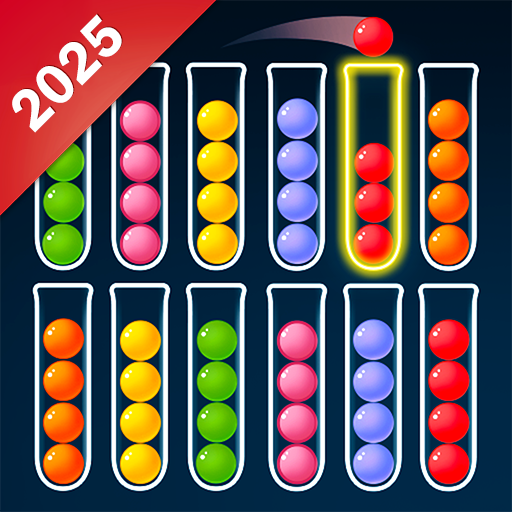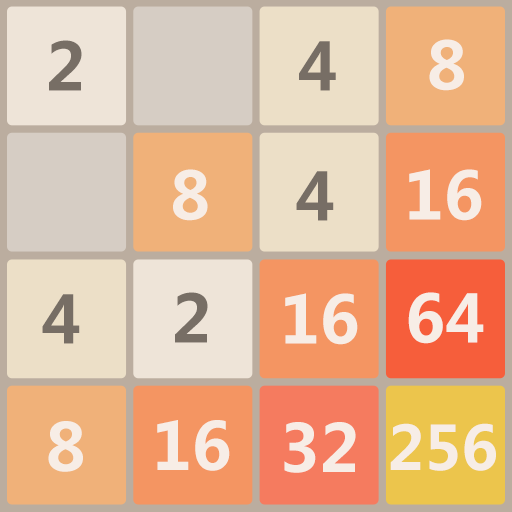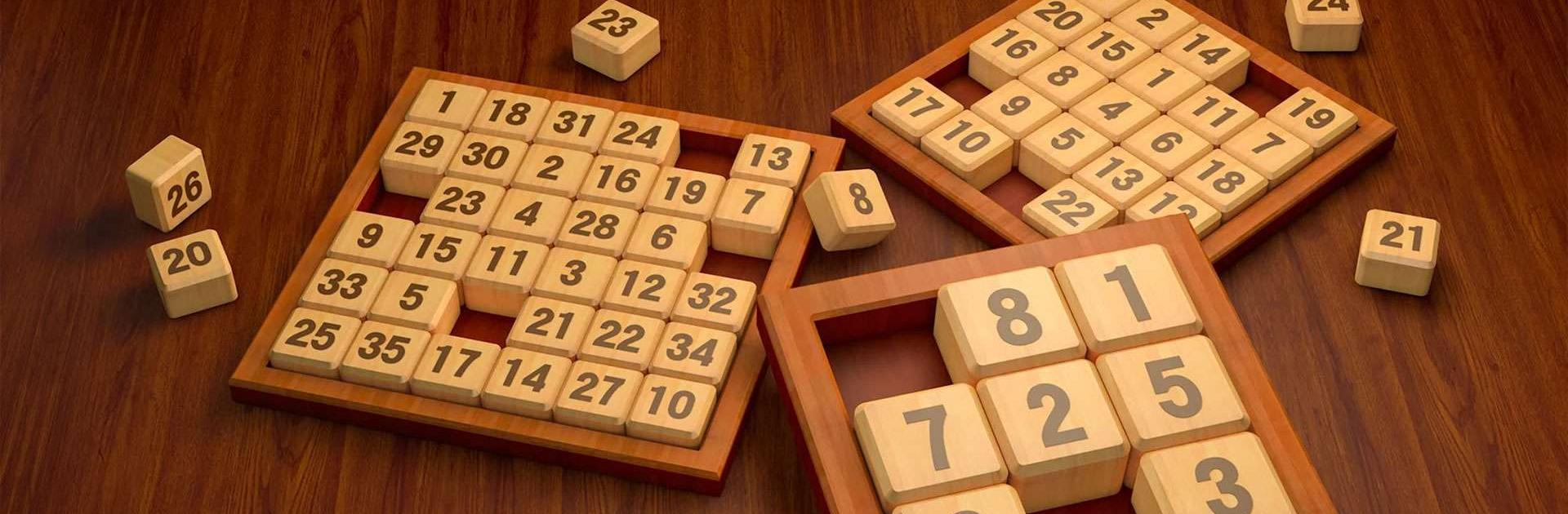

Numpuz: Number Puzzle Games
Play on PC with BlueStacks – the Android Gaming Platform, trusted by 500M+ gamers.
Page Modified on: Apr 24, 2025
Play Numpuz: Classic Number Games on PC or Mac
Numpuz: Classic Number Games is a casual game developed by DoPuz Games. BlueStacks app player is the best platform (emulator) to play this Android game on your PC or Mac for an immersive gaming experience!
Play Numpuz: Classic Number Games on PC and enjoy this casual offline game from the large and gorgeous display on your PC! Here’s the perfect game to test your mettle and show your thinking skills!
In the Numpuz: Classic Number Games PC game, you get to experience thrilling sliding puzzles with numbered tiles and a missing slot. Slide into the empty spaces, move the tiles, and place them in an ascending order to win!
Challenge your logical thinking across different levels of difficulty! There are six difficulty levels for you to enjoy. The further you advance in the game, the more difficult it gets.
Enter the endless challenge mode and enjoy different challenges across each stage! Use your thinking skills to tackle complex tasks and solve the puzzles quickly!
Move the wooden tiles and experience the thrills of the slide puzzle game! How far can you go? It’s time to find out! Download Numpuz: Classic Number Games on PC to play this exciting offline casual game!
Play Numpuz: Number Puzzle Games on PC. It’s easy to get started.
-
Download and install BlueStacks on your PC
-
Complete Google sign-in to access the Play Store, or do it later
-
Look for Numpuz: Number Puzzle Games in the search bar at the top right corner
-
Click to install Numpuz: Number Puzzle Games from the search results
-
Complete Google sign-in (if you skipped step 2) to install Numpuz: Number Puzzle Games
-
Click the Numpuz: Number Puzzle Games icon on the home screen to start playing