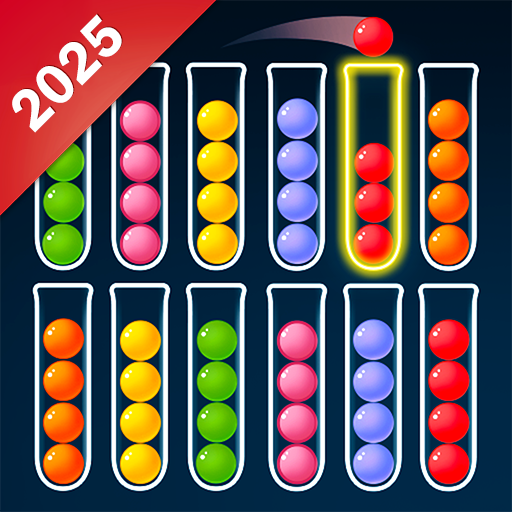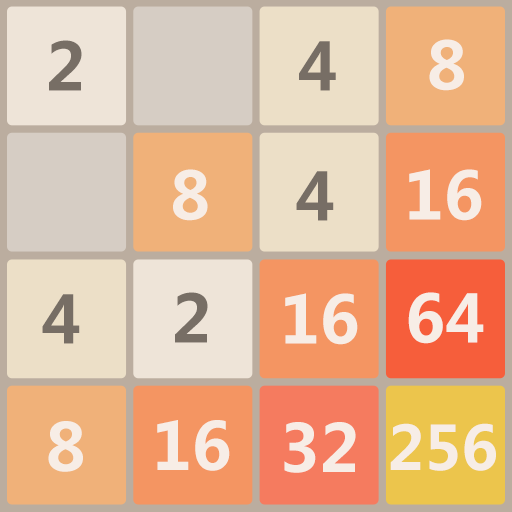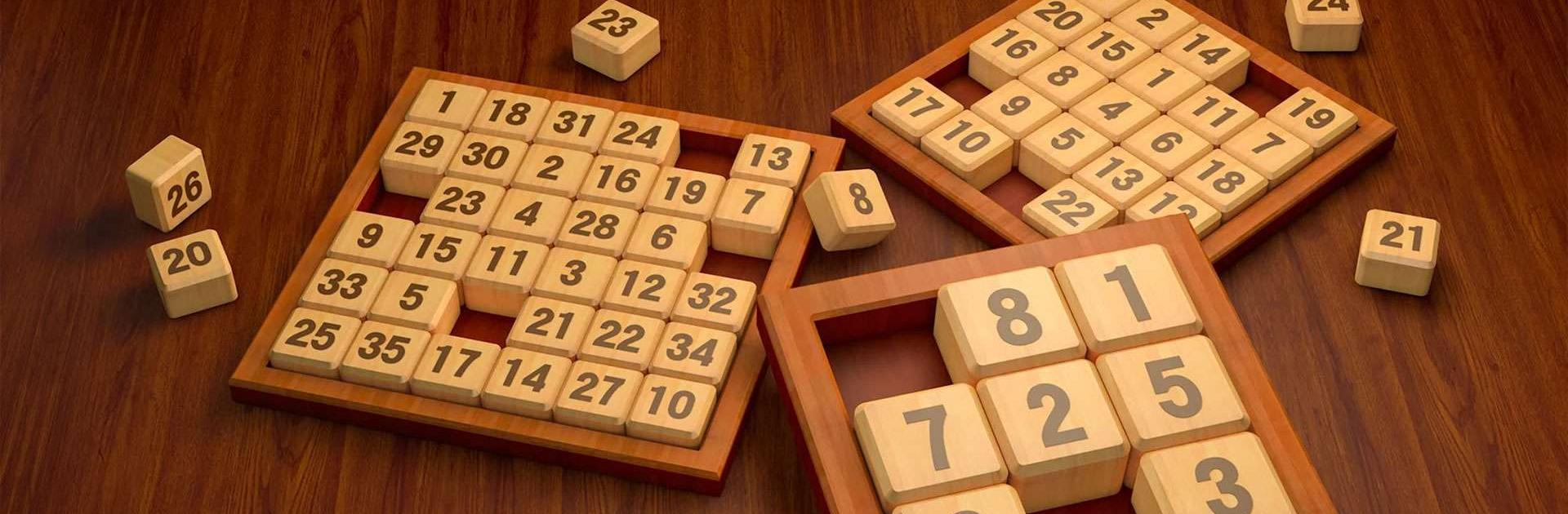

Numpuz – 面白い脳トレ&数字パズルゲーム
BlueStacksを使ってPCでプレイ - 5憶以上のユーザーが愛用している高機能Androidゲーミングプラットフォーム
Play Numpuz: Classic Number Games on PC or Mac
Numpuz: Classic Number Games is a casual game developed by DoPuz Games. BlueStacks app player is the best platform (emulator) to play this Android game on your PC or Mac for an immersive gaming experience!
Play Numpuz: Classic Number Games on PC and enjoy this casual offline game from the large and gorgeous display on your PC! Here’s the perfect game to test your mettle and show your thinking skills!
In the Numpuz: Classic Number Games PC game, you get to experience thrilling sliding puzzles with numbered tiles and a missing slot. Slide into the empty spaces, move the tiles, and place them in an ascending order to win!
Challenge your logical thinking across different levels of difficulty! There are six difficulty levels for you to enjoy. The further you advance in the game, the more difficult it gets.
Enter the endless challenge mode and enjoy different challenges across each stage! Use your thinking skills to tackle complex tasks and solve the puzzles quickly!
Move the wooden tiles and experience the thrills of the slide puzzle game! How far can you go? It’s time to find out! Download Numpuz: Classic Number Games on PC to play this exciting offline casual game!
Numpuz – 面白い脳トレ&数字パズルゲームをPCでプレイ
-
BlueStacksをダウンロードしてPCにインストールします。
-
GoogleにサインインしてGoogle Play ストアにアクセスします。(こちらの操作は後で行っても問題ありません)
-
右上の検索バーにNumpuz – 面白い脳トレ&数字パズルゲームを入力して検索します。
-
クリックして検索結果からNumpuz – 面白い脳トレ&数字パズルゲームをインストールします。
-
Googleサインインを完了してNumpuz – 面白い脳トレ&数字パズルゲームをインストールします。※手順2を飛ばしていた場合
-
ホーム画面にてNumpuz – 面白い脳トレ&数字パズルゲームのアイコンをクリックしてアプリを起動します。