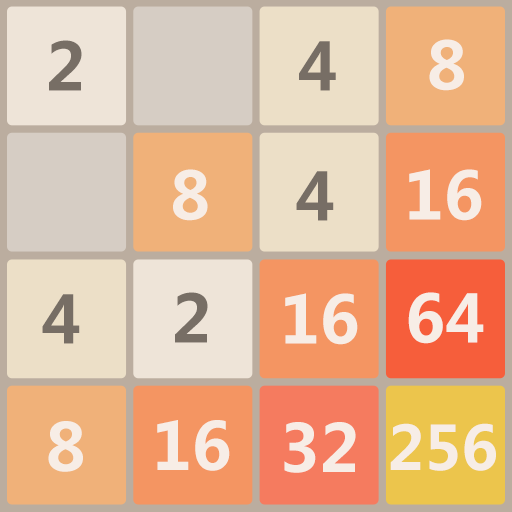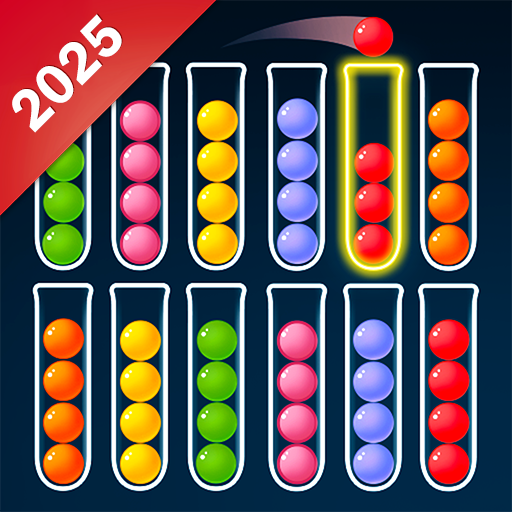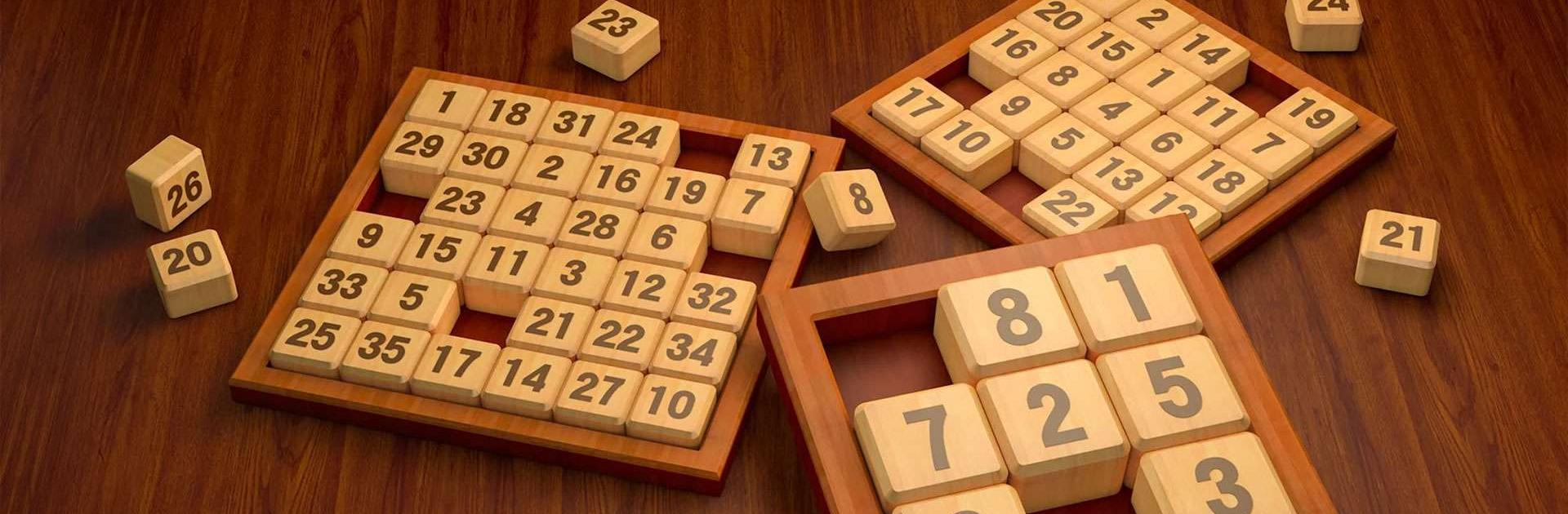

Numpuz: Classic Number Games
Chơi trên PC với BlueStacks - Nền tảng chơi game Android, được hơn 500 triệu game thủ tin tưởng.
Trang đã được sửa đổi vào: Feb 28, 2025
Play Numpuz: Classic Number Games on PC or Mac
Numpuz: Classic Number Games is a casual game developed by DoPuz Games. BlueStacks app player is the best platform (emulator) to play this Android game on your PC or Mac for an immersive gaming experience!
Play Numpuz: Classic Number Games on PC and enjoy this casual offline game from the large and gorgeous display on your PC! Here’s the perfect game to test your mettle and show your thinking skills!
In the Numpuz: Classic Number Games PC game, you get to experience thrilling sliding puzzles with numbered tiles and a missing slot. Slide into the empty spaces, move the tiles, and place them in an ascending order to win!
Challenge your logical thinking across different levels of difficulty! There are six difficulty levels for you to enjoy. The further you advance in the game, the more difficult it gets.
Enter the endless challenge mode and enjoy different challenges across each stage! Use your thinking skills to tackle complex tasks and solve the puzzles quickly!
Move the wooden tiles and experience the thrills of the slide puzzle game! How far can you go? It’s time to find out! Download Numpuz: Classic Number Games on PC to play this exciting offline casual game!
Chơi Numpuz: Classic Number Games trên PC. Rất dễ để bắt đầu
-
Tải và cài đặt BlueStacks trên máy của bạn
-
Hoàn tất đăng nhập vào Google để đến PlayStore, hoặc thực hiện sau
-
Tìm Numpuz: Classic Number Games trên thanh tìm kiếm ở góc phải màn hình
-
Nhấn vào để cài đặt Numpuz: Classic Number Games trong danh sách kết quả tìm kiếm
-
Hoàn tất đăng nhập Google (nếu bạn chưa làm bước 2) để cài đặt Numpuz: Classic Number Games
-
Nhấn vào icon Numpuz: Classic Number Games tại màn hình chính để bắt đầu chơi