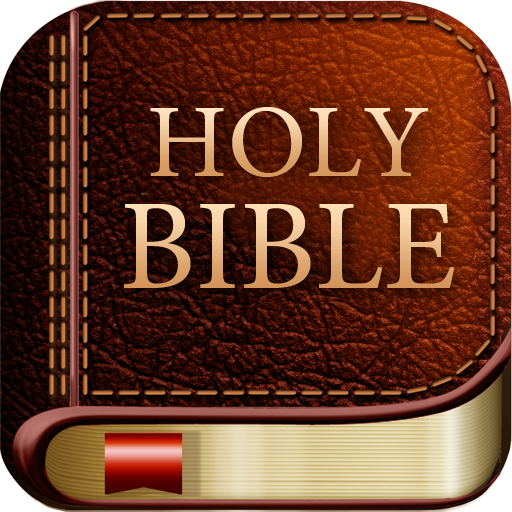KJV Bible in-text Strong definition, No Ads & free
Play on PC with BlueStacks – the Android Gaming Platform, trusted by 500M+ gamers.
Page Modified on: December 20, 2019
Play KJV Bible in-text Strong definition, No Ads & free on PC
This application is 100% free and doesn't contain any Advertisement. Simply use it and give us feedback if you would like new functions or if you face any issue.
While this app is already listed here it is only a beta version. This should not stop you from using it and enjoy it. As the core features are working perfectly. Feedback and suggestions are welcomed as it will help us develop it further.
This app's main features are:
- Easy access to the definition of each word with Strong number
- search by words
- search by strong number (and also get the Strong definition)
- Change font size
- display the text by verses or by paragraphs
- choose from a selection of 3 themes
FAQ:
Q: Will this app always be free?
A: Yes!
Q: Do you have this app in other Languages?
A: Having it in other languages is planned but will require time!
Play KJV Bible in-text Strong definition, No Ads & free on PC. It’s easy to get started.
-
Download and install BlueStacks on your PC
-
Complete Google sign-in to access the Play Store, or do it later
-
Look for KJV Bible in-text Strong definition, No Ads & free in the search bar at the top right corner
-
Click to install KJV Bible in-text Strong definition, No Ads & free from the search results
-
Complete Google sign-in (if you skipped step 2) to install KJV Bible in-text Strong definition, No Ads & free
-
Click the KJV Bible in-text Strong definition, No Ads & free icon on the home screen to start playing