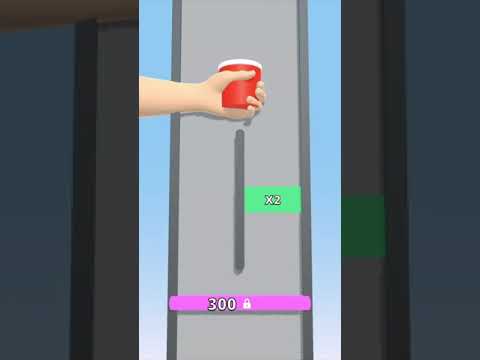Bounce and collect
BlueStacksを使ってPCでプレイ - 5憶以上のユーザーが愛用している高機能Androidゲーミングプラットフォーム
Play Bounce and collect on PC or Mac
Bounce and collect is an arcade game developed by VOODOO. BlueStacks app player is the best platform to play this Android game on your PC or Mac for an immersive gaming experience!
Play Bounce and collect on PC and enjoy this cool arcade game from the large and gorgeous display on your PC! Drop balls in the right places and get ready to unlock more challenges!
In the Bounce and collect PC game, you have a singular mission – to drop balls strategically and multiply them so that you can create as many balls as possible. Once you reach the number of balls stated as the goal for that level, you can move on to more challenging levels! Use your controls to move the cup positioned at the top of the screen.
The first level starts with just three balls which you’ll have to multiply to 50 before you can complete the level and move to the next. Although this is a casual arcade game, having a good strategy is super important. There are a series of mazes in each level with numbers on their path. As the balls fall through the different maze paths, they’ll get multiplied by the number in them. With the right strategy, you can get the correct number of balls and beat each level. Download Bounce and collect on PC now and get ready to drop balls until you reach the desired number for each level!
Bounce and collectをPCでプレイ
-
BlueStacksをダウンロードしてPCにインストールします。
-
GoogleにサインインしてGoogle Play ストアにアクセスします。(こちらの操作は後で行っても問題ありません)
-
右上の検索バーにBounce and collectを入力して検索します。
-
クリックして検索結果からBounce and collectをインストールします。
-
Googleサインインを完了してBounce and collectをインストールします。※手順2を飛ばしていた場合
-
ホーム画面にてBounce and collectのアイコンをクリックしてアプリを起動します。