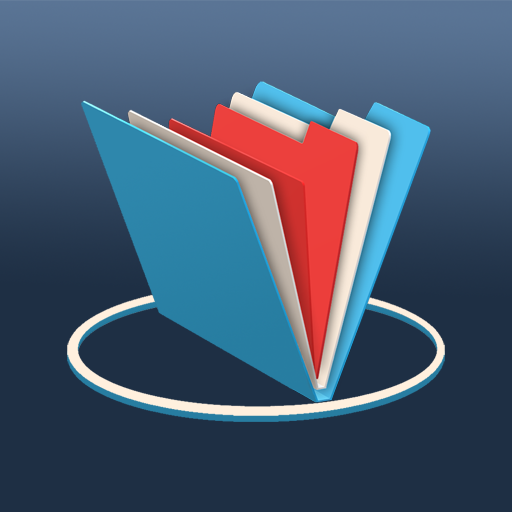To-do List & Notepad & Tracker
Play on PC with BlueStacks – the Android Gaming Platform, trusted by 500M+ gamers.
Page Modified on: Jun 30, 2022
Play To-do List & Notepad & Tracker on PC
- To-do list: free planner and to-do reminders
- Daily planner
- Calendar
- To-do planner
- Reminders
- To-do list
- Habit tracker
- A notepad for creating notes and keeping a diary.
To-do list: daily planner and task manager is a simple free online to-do list manager and a daily planner that allows you to manage your time.
Task Manager is an app for productivity improvement. It will help you plan your daily tasks for free and track their completion. It will remind you of important tasks. Get in order your life and work. Try it right now.
Listok is an effective planning and managing tasks app. Listok will help you make a schedule, distribute the load, focus, write your goals and do not forget about urgent tasks, and organize your life, at work and anywhere else. You can create multiple to-do lists in just two steps.
Use Listok to get the most out of your day and organize your affairs. It doesn't matter if you need to write down an idea, set a goal, complete an assignment or check a habit, complete a project, and share a shopping list with your family — achieve all this with Listok.
To-do list: daily planner and task manager is a simple free online to-do list manager, and a daily planner allows you to manage your time.
There is a Night theme available for the daily planner and to-do list management. Set reminders with an alarm clock for your daily to-do list, and do not miss important things.
Listok is your free to-do list, scheduler, and task reminders. Set reminders with an alarm clock, so you don't forget important tasks.
Feel comfortable while managing your to-do list and tracking tasks. Manage all your daily planners for free.
Improve yourself by tracking the status of daily tasks.
Take the time to check your daily planners' status of completing tasks. Using the task manager with a to-do list, you will find that you are improving daily.
The to-do list is a perfect task organizer worth installing and testing.
Calendar.
There is a calendar view of the to-do list. It makes it easier for users to view schedulers-daily planners, tasks for the week/month calendar, and plans for the upcoming day. There are fixed tasks reminders. Transfer everything into Listok instead of keeping it in mind. By providing system reminders it won't forget anything. Set multiple reminders to always keep up on time! Handy Calendar. Use the calendar planner to get a complete overview of your schedule for upcoming days, weeks, and months.
Habit Tracker is your mentor to help you move to a healthy and productive lifestyle. Our main goal is to motivate you to do more and move on to a new way of life.
Habit Tracker is a simple and easy to use app for tracking habits, to-do lists, and self-development, which helps to manage your habits, set goals, create to-do lists, and develop intelligence and productivity. Complete our scientifically-proven programs to create new habits and change your life for the better.
Habit Tracker is a tool that helps you form and consolidate new, good habits and eliminate old, bad ones. Form healthy habits — meditation, exercise, reading, etc. Set a specific completion goal to track progress more accurately and scientifically.
Notepad for notes – is a simple notepad, allowing you straightforward use when writing notes, reminders, emails, messages, to-do lists, and shopping. With Listok, creating notes is more accessible than with any other notepads and organizers.
Simple, beautiful, and modern interface.
Play To-do List & Notepad & Tracker on PC. It’s easy to get started.
-
Download and install BlueStacks on your PC
-
Complete Google sign-in to access the Play Store, or do it later
-
Look for To-do List & Notepad & Tracker in the search bar at the top right corner
-
Click to install To-do List & Notepad & Tracker from the search results
-
Complete Google sign-in (if you skipped step 2) to install To-do List & Notepad & Tracker
-
Click the To-do List & Notepad & Tracker icon on the home screen to start playing