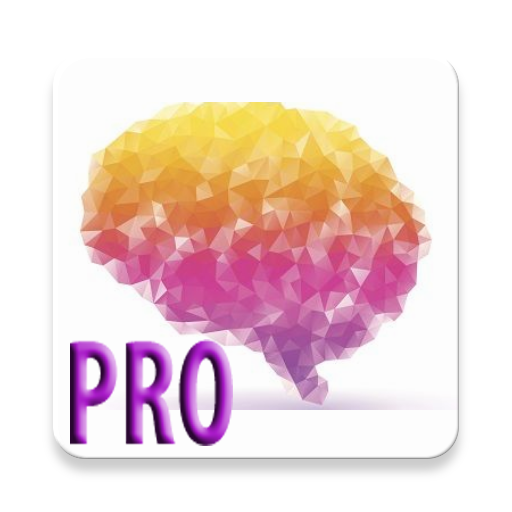SINE Isochronic Entrainer
Play on PC with BlueStacks – the Android Gaming Platform, trusted by 500M+ gamers.
Page Modified on: October 10, 2018
Play SINE Isochronic Entrainer on PC
Brainwave Entrainment is the practice of using sounds, visual stimuli or even electromagnetic fields to alter the frequency of brainwaves.
It can be done for several reasons: people with insomnia can take great benefit from it, but it can also be used to improve your attention span, and even simulate the effects of some recreational drugs.
The effect is not permanent, and fades away in less than a minute after the stimuli is removed.
Isochronic tones are a commonly used aural stimuli for Brainwave Entrainment, consisting of short pulses of a sine wave, varying in frequency.
Unlike binaural beats, Isochronic Tones can be played on speakers.
This app comes with lots of free presets.
Source code: https://github.com/adolfintel/sine-android
Play SINE Isochronic Entrainer on PC. It’s easy to get started.
-
Download and install BlueStacks on your PC
-
Complete Google sign-in to access the Play Store, or do it later
-
Look for SINE Isochronic Entrainer in the search bar at the top right corner
-
Click to install SINE Isochronic Entrainer from the search results
-
Complete Google sign-in (if you skipped step 2) to install SINE Isochronic Entrainer
-
Click the SINE Isochronic Entrainer icon on the home screen to start playing