
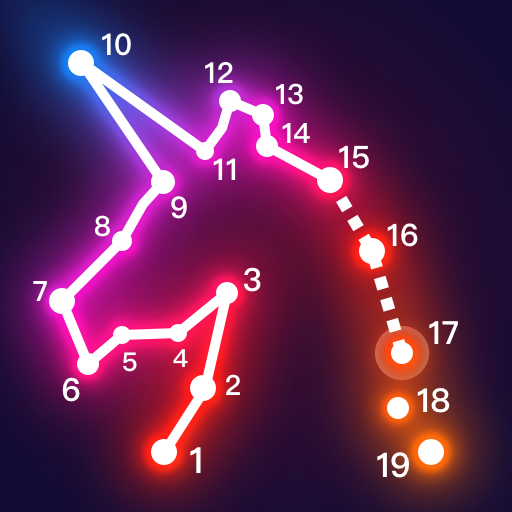
Dot it - Connect the Dots
Spiele auf dem PC mit BlueStacks - der Android-Gaming-Plattform, der über 500 Millionen Spieler vertrauen.
Seite geändert am: 30. August 2019
Play Dot it - Connect the Dots on PC
The dot 2 dot game can be played anytime and anywhere!👍🏼
Unleash your creativity 🌸and let the glow dot casual game to be your personal therapist.
💙Easy to play :
Connect dots by number to reveal amazing glow pictures!
💚Unlimited dots Puzzle :
Updating new puzzle FOREVER😝 From entertainment to hardcore players!
💜Stress relief game :
Release the stress with the extreme dot to dot game and 🌸feel better during connecting glow dots.
Download now✅ and play for FREE!!
Spiele Dot it - Connect the Dots auf dem PC. Der Einstieg ist einfach.
-
Lade BlueStacks herunter und installiere es auf deinem PC
-
Schließe die Google-Anmeldung ab, um auf den Play Store zuzugreifen, oder mache es später
-
Suche in der Suchleiste oben rechts nach Dot it - Connect the Dots
-
Klicke hier, um Dot it - Connect the Dots aus den Suchergebnissen zu installieren
-
Schließe die Google-Anmeldung ab (wenn du Schritt 2 übersprungen hast), um Dot it - Connect the Dots zu installieren.
-
Klicke auf dem Startbildschirm auf das Dot it - Connect the Dots Symbol, um mit dem Spielen zu beginnen



