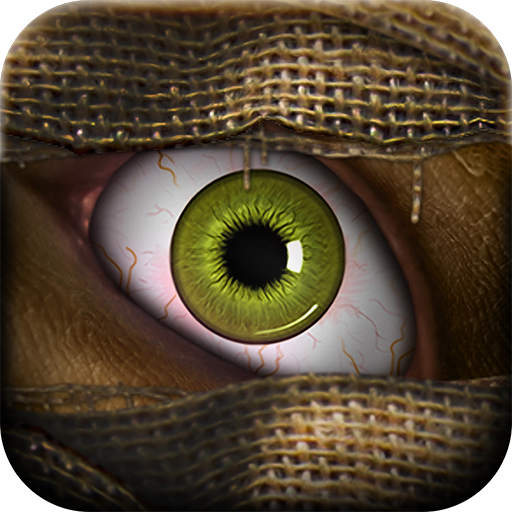Another World
Play on PC with BlueStacks – the Android Gaming Platform, trusted by 500M+ gamers.
Page Modified on: January 9, 2020
Play Another World on PC
A CAPTIVATING ADVENTURE
The actor plays the part of Lester Knight Chaykin, a young physics researcher. While he is right in the middle of doing experiments, his laboratory is struck by lighting and completely destroyed, hurling him into another world, a world populated by humanoid creatures, where danger can spring at any moment.
You must escape from this strange civilization. You will nonetheless meet a companion who will soon become your ally and help you in this merciless fight!
20th ANNIVERSARY EDITION SPECIALLY THOUGHT OUT FOR ANDROID
• Switch from the original graphics to HD graphics by sliding two fingers on the screen at any time in the game
• New Touch controls specially redesigned or classic D-pad (directional arrows and original action buttons)
• 3 difficulty modes: Normal (easier than the original), Hard (similar to the original) and Hardcore (harder than the original)
• Sound and sound effects are 100% remastered
• Compatible with Bluetooth-connected Zeemote joysticks
• 5 languages available (English, French, Italian, German, Spanish)
• Xperia PLAY optimized.
• MOGA and MOGA Pro controller support
More information on:
anotherworld.fr
facebook.com/another.world.official
facebook.com/dotemu
twitter.com/dotemu
youtube.com/dotemu
Play Another World on PC. It’s easy to get started.
-
Download and install BlueStacks on your PC
-
Complete Google sign-in to access the Play Store, or do it later
-
Look for Another World in the search bar at the top right corner
-
Click to install Another World from the search results
-
Complete Google sign-in (if you skipped step 2) to install Another World
-
Click the Another World icon on the home screen to start playing