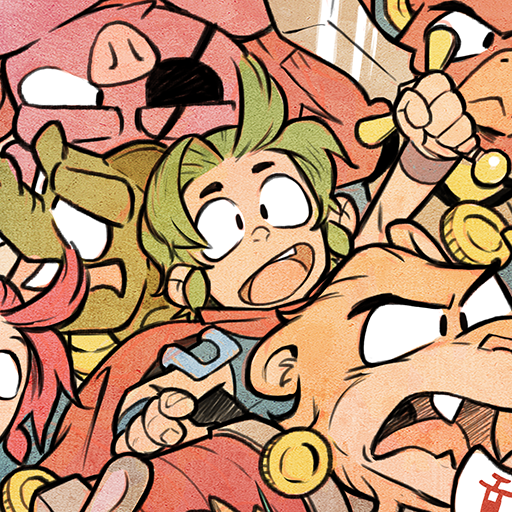Double Dragon Trilogy
Spiele auf dem PC mit BlueStacks - der Android-Gaming-Plattform, der über 500 Millionen Spieler vertrauen.
Seite geändert am: 25.11.2021
Play Double Dragon Trilogy on PC
Enter Double Dragon Trilogy, a compilation specially optimized for mobiles and which includes all three installments of the beloved arcade series: Double Dragon 1, 2 (The Revenge) and 3 (The Rosetta Stone). The first one begins with Billy and his brother Jimmy, two martial arts experts, in a mission to rescue Billy's girlfriend, Marian, who’s been kidnapped by the Black Shadows Gang. All your favorite moves are here: punches, kicks, elbows, knees, head-butts and an assortment of not-exactly-street-legal weapons.
Battle your way through all 3 titles and bask in the greatness of one of the ‘80s most popular arcade games!
FEATURES:
• Two game modes: “Arcade” (play the game from beginning to end and go for the high score) and “Story” (unlock new stages and achievements while playing through the game)
• Customizable controls
• Three difficulty levels: “mobile” (specially balanced for mobile games), “original” (similar to the arcade version) and “expert” (a real challenge!)
• Achievements & leaderboards (Google Play Game Service)
• Choose between the original 8-bit soundtrack and a brand-new remastered one!
• Co-op mode (two players) via bluetooth
• Gamepad support - compatible with most Android controllers
Sony Xperia PLAY optimized.
NVIDIA Shield optimized.
M.O.J.O. optimized.
Support for custom controllers like MOGA Pocket, MOGA Pro etc.
As featured in SHIELD Hub. Play it on your TV or on NVIDIA SHIELD!
Double Dragon Trilogy © 2013 Million Co., Ltd. All rights reserved. Published and Developed by DotEmu.
MORE ABOUT DOTEMU
facebook.com/dotemu
twitter.com/dotemu
youtube.com/dotemu
Spiele Double Dragon Trilogy auf dem PC. Der Einstieg ist einfach.
-
Lade BlueStacks herunter und installiere es auf deinem PC
-
Schließe die Google-Anmeldung ab, um auf den Play Store zuzugreifen, oder mache es später
-
Suche in der Suchleiste oben rechts nach Double Dragon Trilogy
-
Klicke hier, um Double Dragon Trilogy aus den Suchergebnissen zu installieren
-
Schließe die Google-Anmeldung ab (wenn du Schritt 2 übersprungen hast), um Double Dragon Trilogy zu installieren.
-
Klicke auf dem Startbildschirm auf das Double Dragon Trilogy Symbol, um mit dem Spielen zu beginnen