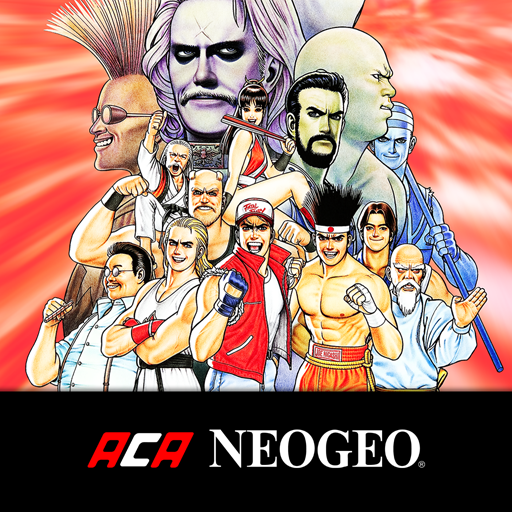METAL SLUG 3
Graj na PC z BlueStacks – Platforma gamingowa Android, która uzyskała zaufanie ponad 500 milionów graczy!
Strona zmodyfikowana w dniu: 30 sty 2022
Play METAL SLUG 3 on PC or Mac
Seriously! We do not want you to spend several minutes reading what we have to say about Metal Slug 3. If you haven’t started playing it already, then it means you probably don’t know the importance of Metal Slug 3 in gaming history. Just so you know, it is the classic NEOGEO masterpiece, and has been acclaimed for years and years. Since 1996, to me more precise! If you do know Metal Slug, and have just got the news that it is now available for you to play once more, well… Then you are probably not reading this anymore, which is only fair! Play Metal Slug 3 on PC and Mac with BlueStacks and command dozens of slugs while helping them complete the missions and overcome the challenges and enemies that you will find on your way. Clear the routes and find vehicles to get there faster, in immense maps with a gameplay that will keep you on it for days and days. Embrace the past with that touch only the future can give you. Download Metal Slug 3 on PC with BlueStacks and understand why the 90s’ are still known as the decade when games made their point!
Zagraj w METAL SLUG 3 na PC. To takie proste.
-
Pobierz i zainstaluj BlueStacks na PC
-
Zakończ pomyślnie ustawienie Google, aby otrzymać dostęp do sklepu Play, albo zrób to później.
-
Wyszukaj METAL SLUG 3 w pasku wyszukiwania w prawym górnym rogu.
-
Kliknij, aby zainstalować METAL SLUG 3 z wyników wyszukiwania
-
Ukończ pomyślnie rejestrację Google (jeśli krok 2 został pominięty) aby zainstalować METAL SLUG 3
-
Klinij w ikonę METAL SLUG 3 na ekranie startowym, aby zacząć grę