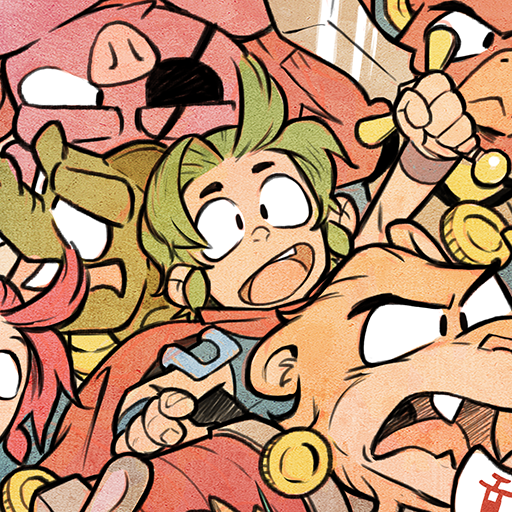R-TYPE
Jogue no PC com BlueStacks - A Plataforma de Jogos Android, confiada por mais de 500 milhões de jogadores.
Página modificada em: 16 de out. de 2023
Play R-TYPE on PC
Let's go back in the 80's with this classic old-school shoot'em up! One of the biggest arcade game will make you travel back in the day. Be ready to have fun with this old-school side-shooter game!
INCLUDING ORIGINAL FEATURES!
The game is the challenging R-Type you used to play before. And we kept all its specifics, just the way you remember it! Fly through 8 levels with 3 different control options. Play in two difficulty levels. Upgrade with new weapons, power-ups, and attachments. Defeat 8 unique bosses and waves of various enemies.
FEEL THE BLAST!
Blast off and strike the evil Bydo Empire! Don't be shy and use your best shot to take them down! It's retro, it's fun and it's also hard to master. Be the best ever to finish this masterpiece!
Sony Xperia PLAY optimized.
As featured in SHIELD Hub. Play it on NVIDIA SHIELD.
M.O.J.O. optimized.
Support for custom controllers like MOGA Pocket, MOGA Pro etc.
(C)IREM SOFTWARE ENGINEERING INC.
(C)2011-2013 ported on Android by DotEmu SAS.
VISIT US: www.DotEmu.com
FOLLOW US: twitter.com/DotEmu
LIKE US: facebook.com/DotEmu
WATCH US: youtube.com/DotEmu
Jogue R-TYPE no PC. É fácil começar.
-
Baixe e instale o BlueStacks no seu PC
-
Conclua o login do Google para acessar a Play Store ou faça isso mais tarde
-
Procure por R-TYPE na barra de pesquisa no canto superior direito
-
Clique para instalar R-TYPE a partir dos resultados da pesquisa
-
Conclua o login do Google (caso você pulou a etapa 2) para instalar o R-TYPE
-
Clique no ícone do R-TYPE na tela inicial para começar a jogar