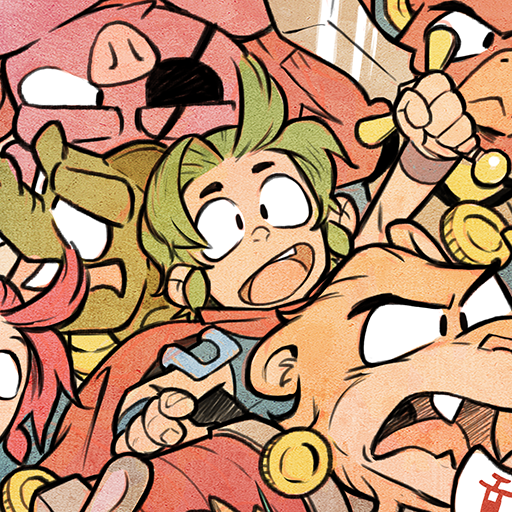R-TYPE II
Play on PC with BlueStacks – the Android Gaming Platform, trusted by 500M+ gamers.
Page Modified on: Jul 12, 2021
Play R-TYPE II on PC
R-Type II is a horizontal scrolling shooter arcade game developed and published by Irem in 1989. This classic old-school game is the sequel to R-Type and the story takes place two years after. The player controls a ship called the R-9C which is an improved version of its predecessor, the R-9.
The Bydo Empire is back! Take it down with power-ups, two new types of weapons, the Search Laser and Shotgun Laser, and a new anti-ground unit bomb.
WITH ORIGINAL FEATURES
• Unlock six levels each with its own unique boss.
• Upgrade to new weapons, power-ups, and attachments to fight wave of enemies.
• Keep original graphics or choose improved ones thanks to filter and scanline options
… AND NEW FEATURES TOO!
• Choose between three difficulty settings: unlimited (unlimited lives), normal (same as original) & insane (more challenge!).
• Two control modes: Touch and virtual D-Pad
• Customizable controls
• Auto Fire ON/OFF
• Available in 10 languages: English, French, German, Italian, Spanish, Russian, Japanese, Korean, Chinese and Portuguese.
• Play in full-screen, or keep the game’s original screen ratio
• Google Play Game Services: 11 unlockable achievements + online leaderboards (normal & insane modes only)
• Compatible with the MoGa Wireless Game Controllers, NVIDIA SHIELD, Xperia Play & more.
• Available on M.O.J.O.
• Tablet support
Are you looking for challenge? R-Type II is the perfect game!
Play R-TYPE II on PC. It’s easy to get started.
-
Download and install BlueStacks on your PC
-
Complete Google sign-in to access the Play Store, or do it later
-
Look for R-TYPE II in the search bar at the top right corner
-
Click to install R-TYPE II from the search results
-
Complete Google sign-in (if you skipped step 2) to install R-TYPE II
-
Click the R-TYPE II icon on the home screen to start playing