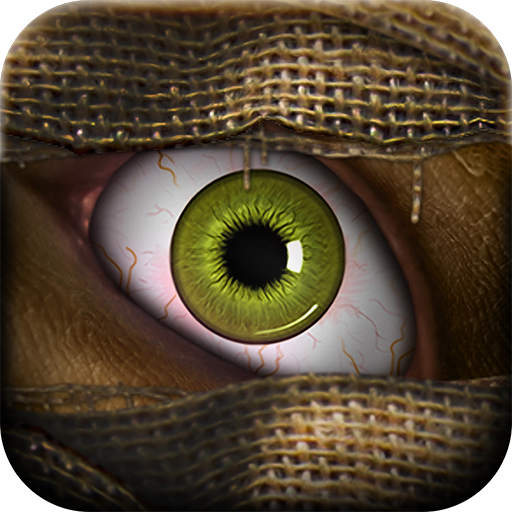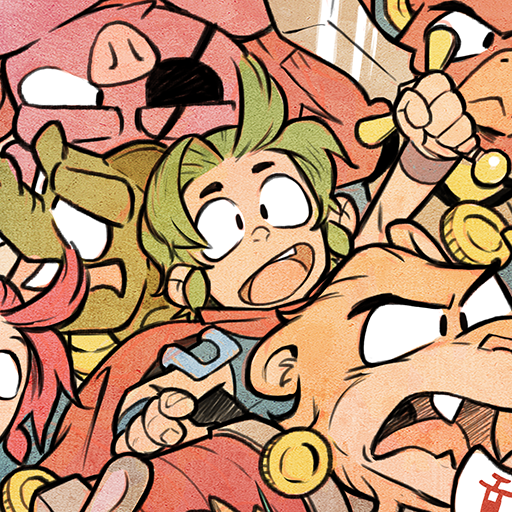
Wonder Boy: The Dragon's Trap
Juega en PC con BlueStacks: la plataforma de juegos Android, en la que confían más de 500 millones de jugadores.
Página modificada el: Sep 21, 2021
Play Wonder Boy: The Dragon's Trap on PC
Cursed into a half-human, half-lizard monstrosity by the Meka-Dragon, you are in search for a cure! The only way you can return to human form is to find the Salamander Cross, a magical item with the power to remove curses...
With each dragon slain, the curse intensifies, transforming you into different animals! Explore large, interconnected locations populated with grumpy monsters and exotic dragons!
Play as the game’s classic character, Hu-Man, or in support of War Child UK’s Day of the Girl campaign you can now play as Hu-Girl and support girls around the world. You can also inhabit Lizard-Man, Mouse-Man, Piranha-Man, Lion-Man, and Hawk-Man, and use their unique abilities to uncover the land’s deepest secrets.
Enjoy 3 difficulty levels catering to players of all types, and switch from modern graphics and sound to 8-bit graphics/audio at any time - even during gameplay!
Juega Wonder Boy: The Dragon's Trap en la PC. Es fácil comenzar.
-
Descargue e instale BlueStacks en su PC
-
Complete el inicio de sesión de Google para acceder a Play Store, o hágalo más tarde
-
Busque Wonder Boy: The Dragon's Trap en la barra de búsqueda en la esquina superior derecha
-
Haga clic para instalar Wonder Boy: The Dragon's Trap desde los resultados de búsqueda
-
Complete el inicio de sesión de Google (si omitió el paso 2) para instalar Wonder Boy: The Dragon's Trap
-
Haz clic en el ícono Wonder Boy: The Dragon's Trap en la pantalla de inicio para comenzar a jugar