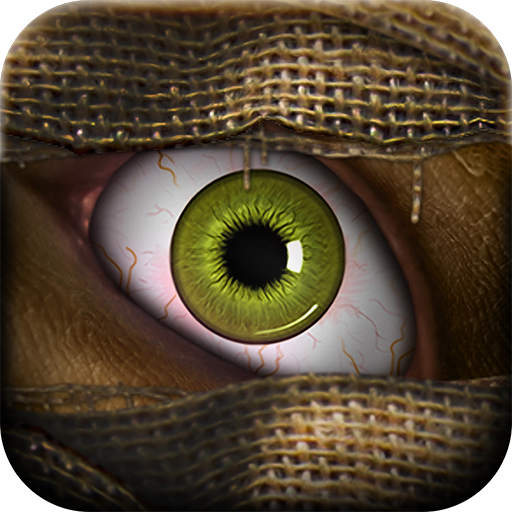このページには広告が含まれます
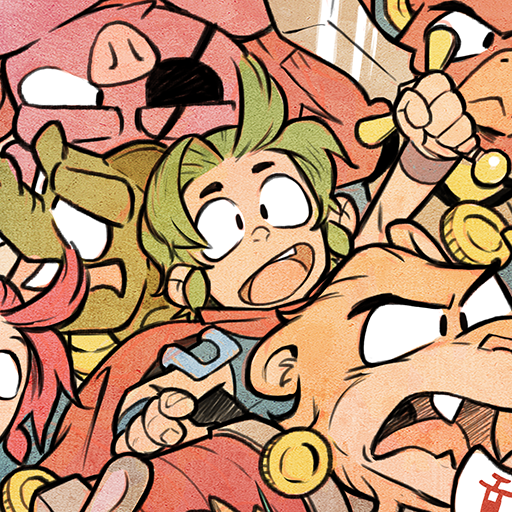
Wonder Boy: The Dragon's Trap
アドベンチャー | Dotemu
BlueStacksを使ってPCでプレイ - 5憶以上のユーザーが愛用している高機能Androidゲーミングプラットフォーム
Play Wonder Boy: The Dragon's Trap on PC
Boasting beautiful, hand-drawn animations and a re-orchestrated soundtrack, the cult classic returns with a unique blend of exploration, action, and adventure!
Cursed into a half-human, half-lizard monstrosity by the Meka-Dragon, you are in search for a cure! The only way you can return to human form is to find the Salamander Cross, a magical item with the power to remove curses...
With each dragon slain, the curse intensifies, transforming you into different animals! Explore large, interconnected locations populated with grumpy monsters and exotic dragons!
Play as the game’s classic character, Hu-Man, or in support of War Child UK’s Day of the Girl campaign you can now play as Hu-Girl and support girls around the world. You can also inhabit Lizard-Man, Mouse-Man, Piranha-Man, Lion-Man, and Hawk-Man, and use their unique abilities to uncover the land’s deepest secrets.
Enjoy 3 difficulty levels catering to players of all types, and switch from modern graphics and sound to 8-bit graphics/audio at any time - even during gameplay!
Cursed into a half-human, half-lizard monstrosity by the Meka-Dragon, you are in search for a cure! The only way you can return to human form is to find the Salamander Cross, a magical item with the power to remove curses...
With each dragon slain, the curse intensifies, transforming you into different animals! Explore large, interconnected locations populated with grumpy monsters and exotic dragons!
Play as the game’s classic character, Hu-Man, or in support of War Child UK’s Day of the Girl campaign you can now play as Hu-Girl and support girls around the world. You can also inhabit Lizard-Man, Mouse-Man, Piranha-Man, Lion-Man, and Hawk-Man, and use their unique abilities to uncover the land’s deepest secrets.
Enjoy 3 difficulty levels catering to players of all types, and switch from modern graphics and sound to 8-bit graphics/audio at any time - even during gameplay!
Wonder Boy: The Dragon's TrapをPCでプレイ
-
BlueStacksをダウンロードしてPCにインストールします。
-
GoogleにサインインしてGoogle Play ストアにアクセスします。(こちらの操作は後で行っても問題ありません)
-
右上の検索バーにWonder Boy: The Dragon's Trapを入力して検索します。
-
クリックして検索結果からWonder Boy: The Dragon's Trapをインストールします。
-
Googleサインインを完了してWonder Boy: The Dragon's Trapをインストールします。※手順2を飛ばしていた場合
-
ホーム画面にてWonder Boy: The Dragon's Trapのアイコンをクリックしてアプリを起動します。