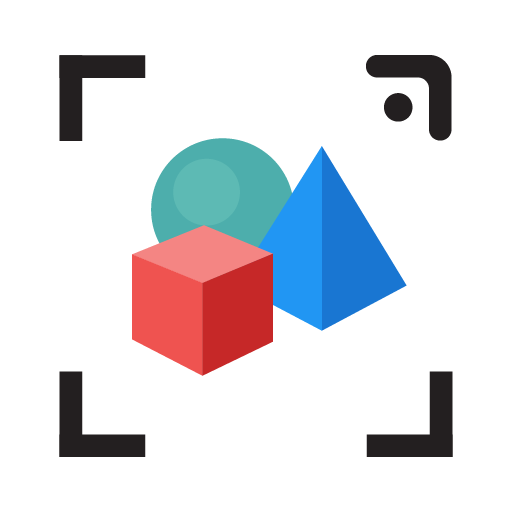SpeedMet Pro
Play on PC with BlueStacks – the Android Gaming Platform, trusted by 500M+ gamers.
Page Modified on: Nov 7, 2021
Play SpeedMet Pro on PC
- SpeedMet Pro shows internet speed at the status bar.
- Daily Wi-Fi & cellular data usage at notification panel.
- It’s smart enough that it only shows you internet speed when you’re connected to the internet.
- So, no connectivity, no annoying sticky permanent notification. Isn’t it great?
- SpeedMet Pro is RAM friendly, uses less RAM.
- Not only service, it provides you with a modern, good looking UI, so that you can monitor internet speed actively. (Umm, check your internet speed while downloading and make sure your ISP is not cheating with you).
- Data usage history of previous days is available in the data usage section.
- Also offers Dark Mode.
Developer
SpeedMet Pro is offered by DotEscape Software Lab at no cost.
Credits
SpeedMet Pro uses beautiful icons from Icons8 (https://icons8.com/).
Privacy Policy
View SpeedMet Pro’s legal privacy policy at https://sites.google.com/view/dotescape-software-lab/speedmet-pro/privacy-policy.
Need more help?
If you have any question about SpeedMet Pro don't hesitate to contact us at dotescapesoftwarelab@gmail.com.
Play SpeedMet Pro on PC. It’s easy to get started.
-
Download and install BlueStacks on your PC
-
Complete Google sign-in to access the Play Store, or do it later
-
Look for SpeedMet Pro in the search bar at the top right corner
-
Click to install SpeedMet Pro from the search results
-
Complete Google sign-in (if you skipped step 2) to install SpeedMet Pro
-
Click the SpeedMet Pro icon on the home screen to start playing